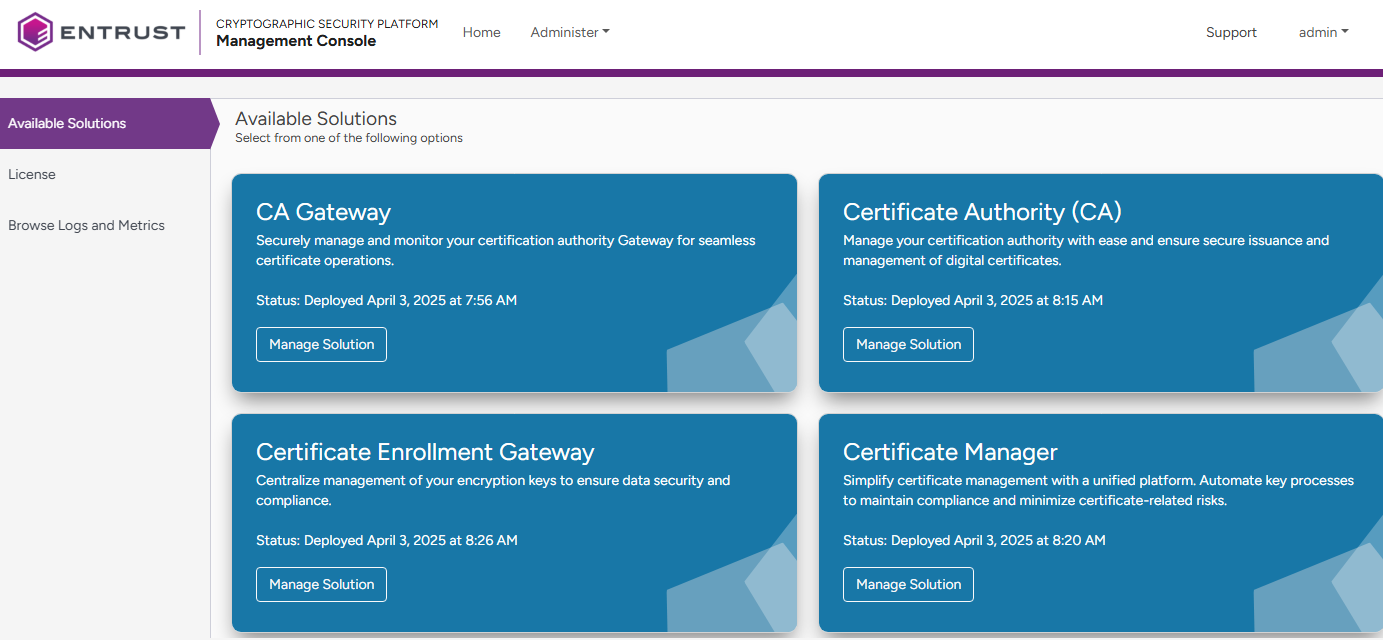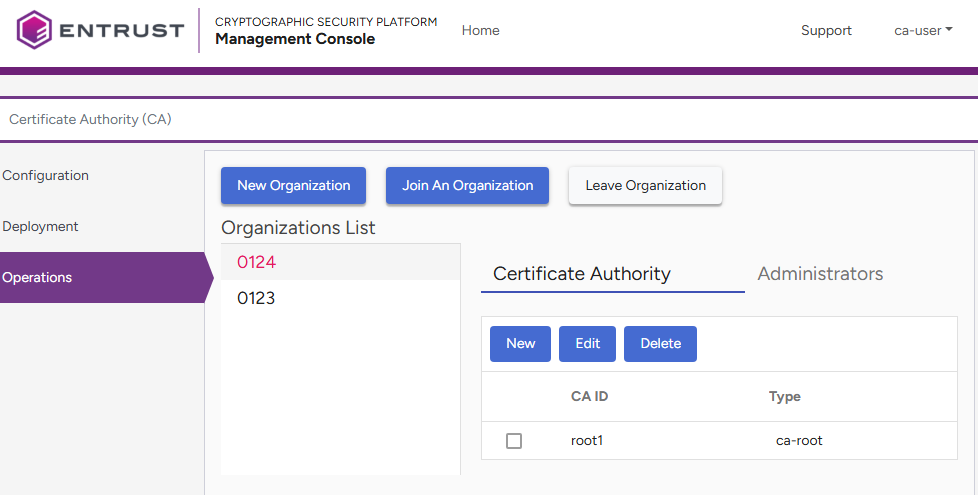If no longer needed for your PKI hierarchy, you can leave an organization you have created or joined.
To leave organization
Open the following URL in a Web browser.
https://<machine>/management-consoleWhere
<machine>is the IP address or domain name of the machine hosting Cryptographic Security Platform.- Log in to the Management Console as one of the users created in Creating Certificate Authority tenants.
- In the content pane, click Manage Solution under Certificate Authority (CA).
- Select Operations in the sidebar.
- Select an organization under Organizations List.
- Click Leave Organization.
- Click Leave in the Leave Organization confirmation dialog.