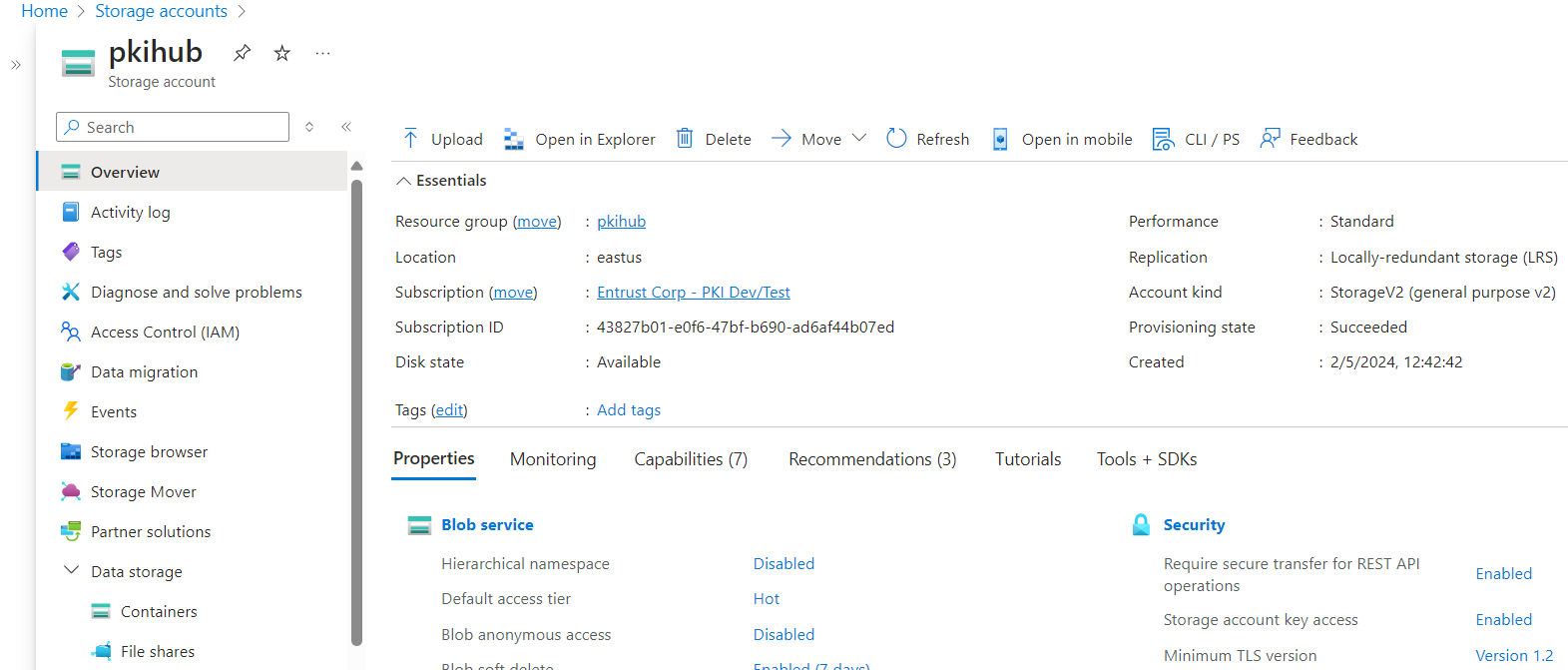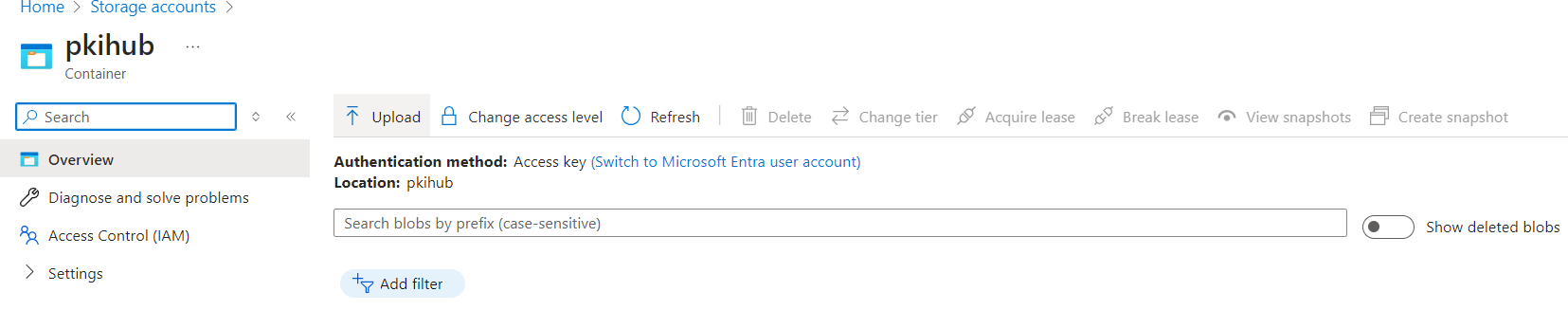Upload to Azure the Cryptographic Security Platform image file with .vhd extension.
See Downloading the installation files for how to obtain this file.
To upload the VHD image file
- In the Azure Portal, select the storage account described in Creating the Azure storage account.
- In the sidebar menu of the storage settings page, select Data storage > Containers.
- On the Containers page, click + Container
- Enter a name for the new container and click Create.
- On the Containers page, click the name of the new container to display the container details.
- On the container details page, click Upload.
Select the Cryptographic Security Platform image file with
.vhdextension and wait while the file uploads.