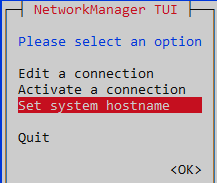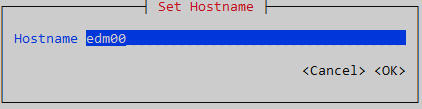See below for instructions on configuring the hostname of Entrust PKI Hub.
After running the clusterctl install or clusterctl node add commands you cannot change the IP address or hostname of a node.
To configure the hostname
- Log in to the PKI Hub machine console locally, as the
sysadminuser. Run the
nmtuitool withsudopermissions.sudo nmtui- Select Set system hostname.
- Press Enter to display the Set Hostname dialog.
- In the Hostname field, type an RFC1123 compliant hostname – that is:
- Must consist of lowercase alphanumeric characters, '-' or '.'
- Must start and end with an alphanumeric character.
- Select <OK> and press Enter.
- Press Enter to confirm the hostname change.
- Select Quit and press Enter.
- Make the changes effective:
- Reboot the machine, if you are using the local console
- Open a new SSH session, if you are using remote SSH access.