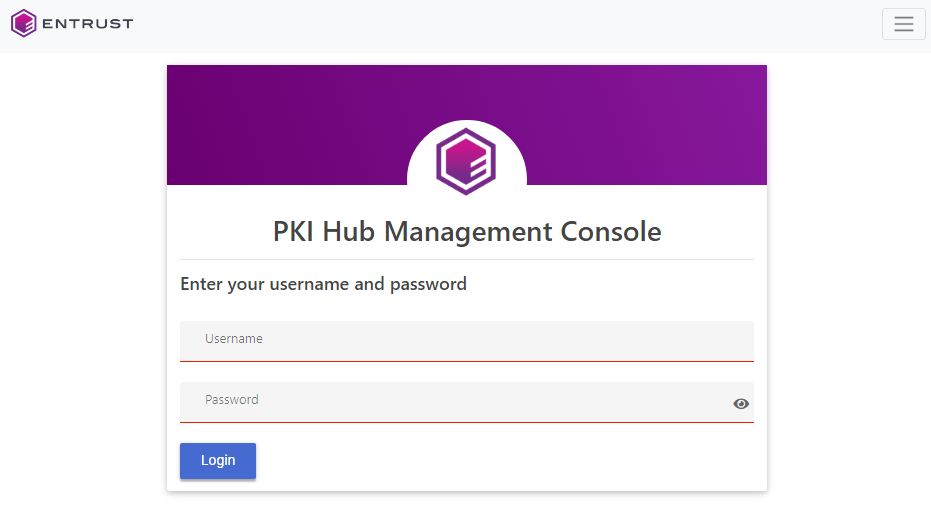Log into the web Management Console and replace the initial password of the admin user.
To replace the initial admin password
Open the following URL in a Web browser.
https://<machine>/management-consoleWhere
<machine>is the IP address or domain name of the machine hosting Entrust PKI Hub.- Log in with the
adminusername andchangemepassword. - After the first login, you will be prompted to change these initial credentials. Fill in the Change Password form and click SAVE.
- Perform the following operations.