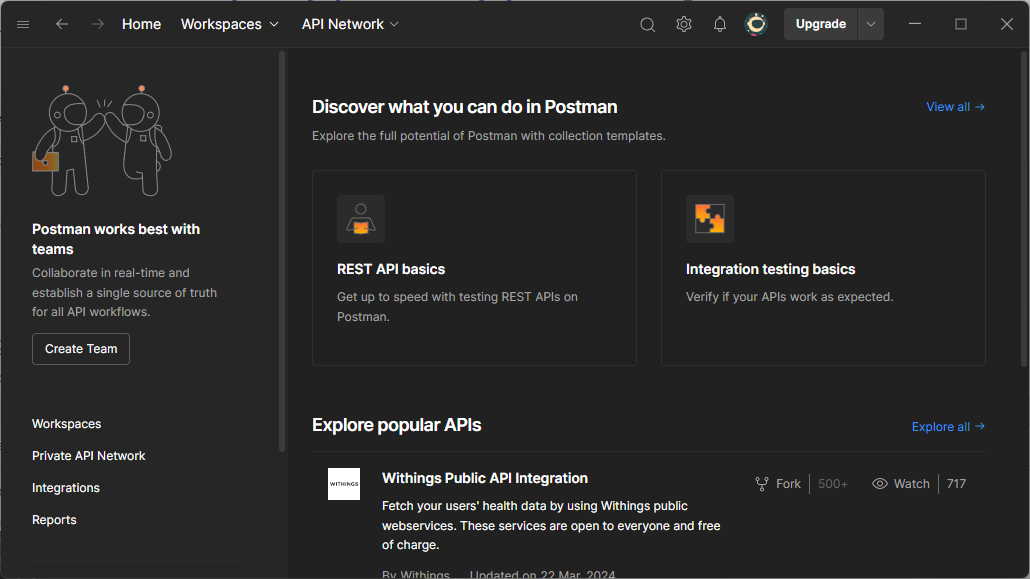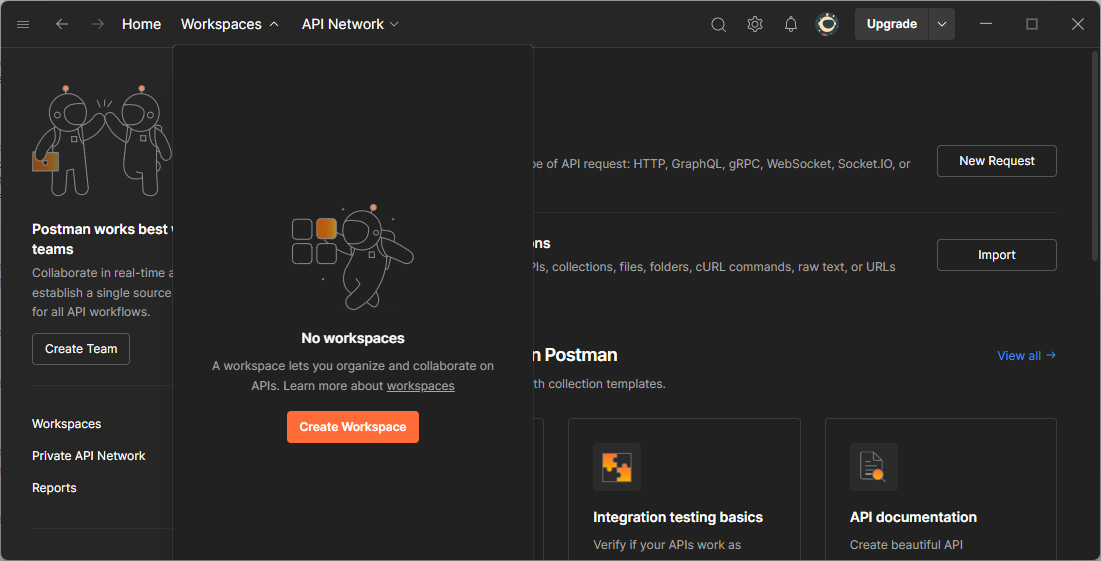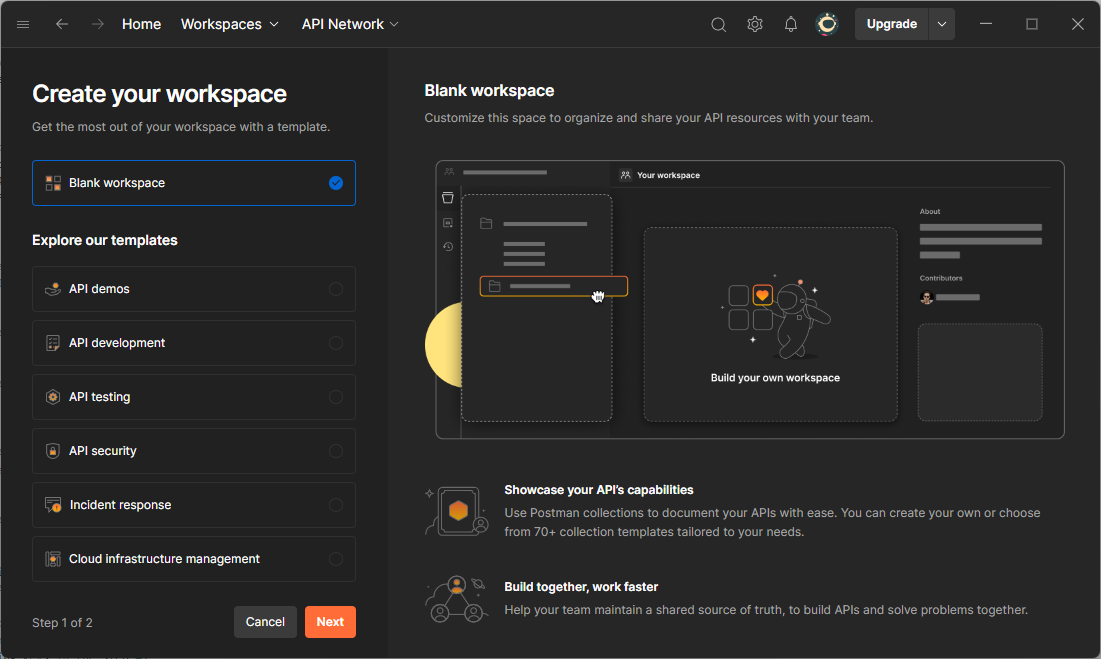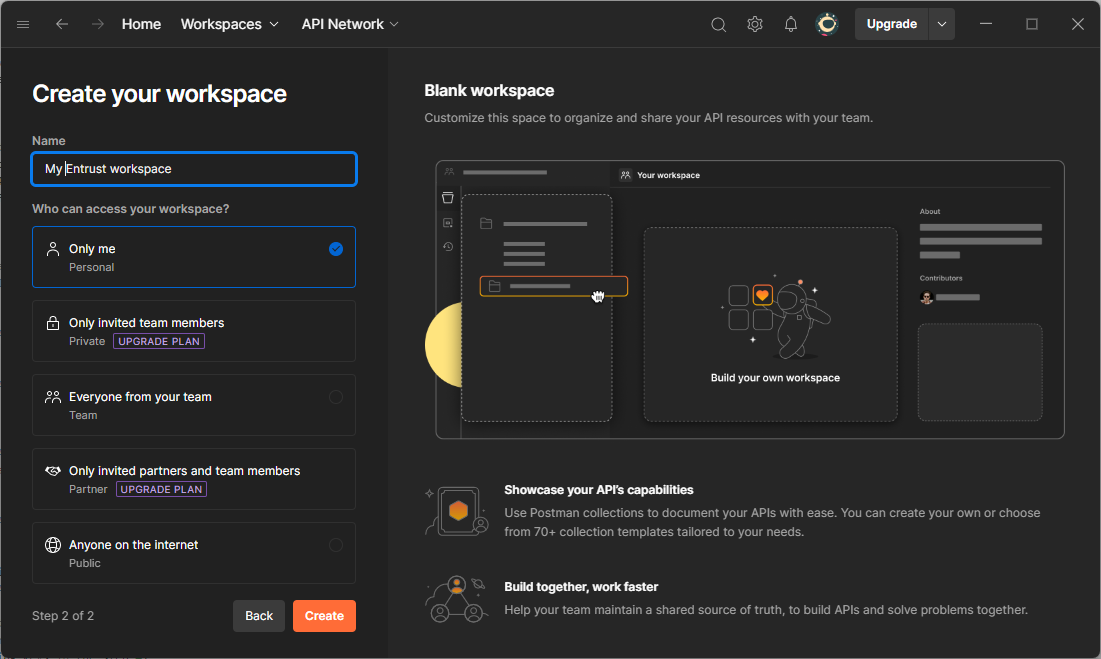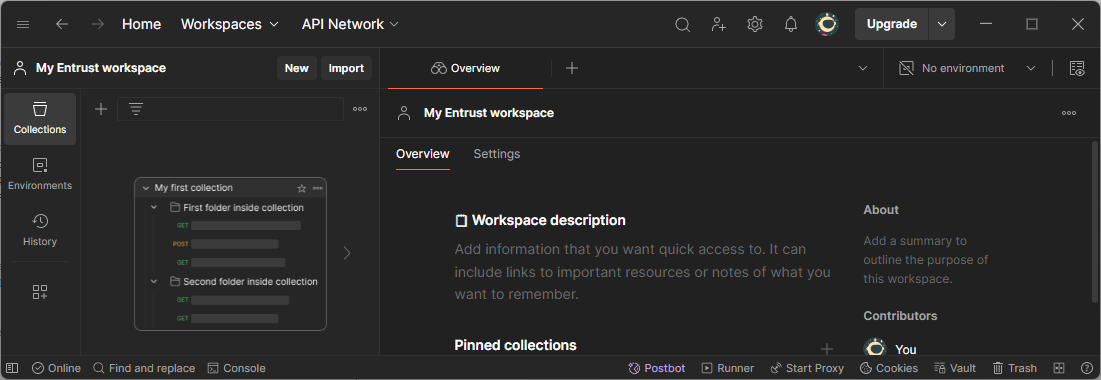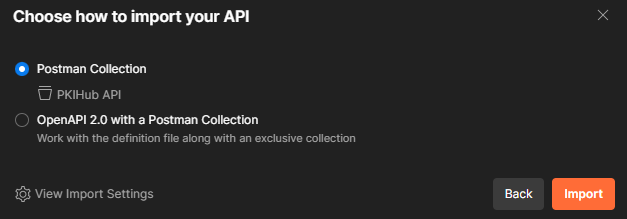Import the swagger specification of the Raw Signature service as a Postman collection.
To import the Raw Signature service specification
- Download Postman from https://www.postman.com/downloads
- Follow the installer instructions to install the application and create a user account.
- Launch the application.
- Deploy the Workspaces menu and click Create Workspace.
- Select Blank workspace and click Next.
- Write the name of the new workspace and click Create.
- Click Create Workspace.
- Click Import.
Paste the following URL.
https://api.managed.entrust.com/sas/rawsigner-api/swagger-rawsigner-api.json- Wait while Postman loads the specification.
- Select Postman Collection and click Import.