Signing Microsoft Authenticode files with Jsign
Windows SmartScreen displays a warning like the following when an application executable is not signed .
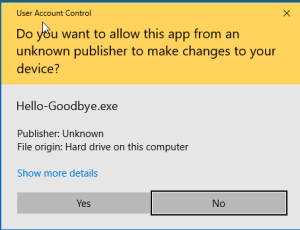
As explained in ebourg.github.io/jsign, you can skip this warning by signing Windows executables with Jsign, a Java-based implementation of Microsoft Authenticode.
To sign Windows executables with Jsign
Configure a service subscription as explained in Managing tokens with Entrust Certificate Services cloud.
Install the PKCS #11 library as explained in Installing the PKCS #11 library with the Signing Automation Client.
Follow the steps described below.