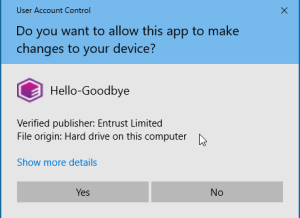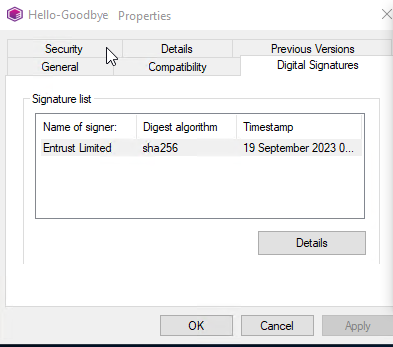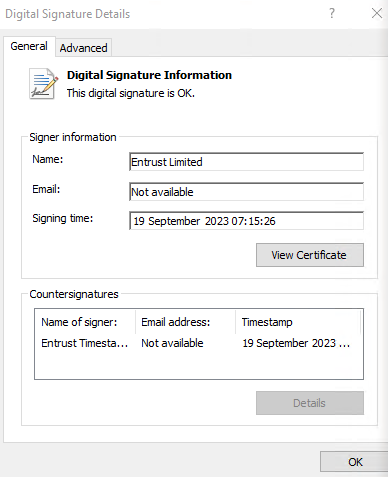When running the signed executable on a Windows machine, the confirmation dialog will display information on the file signer.
See below how to browse additional information
To browse information on a file signature
- Locate the file using Windows File Explorer.
- Right-click the file name and select the Properties contextual command to display the Properties dialog.
- Click Details to display information on the file signature.
- Click View Certificate to browse the signing certificate details.