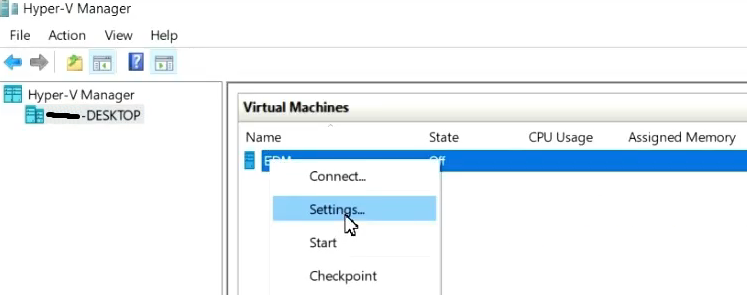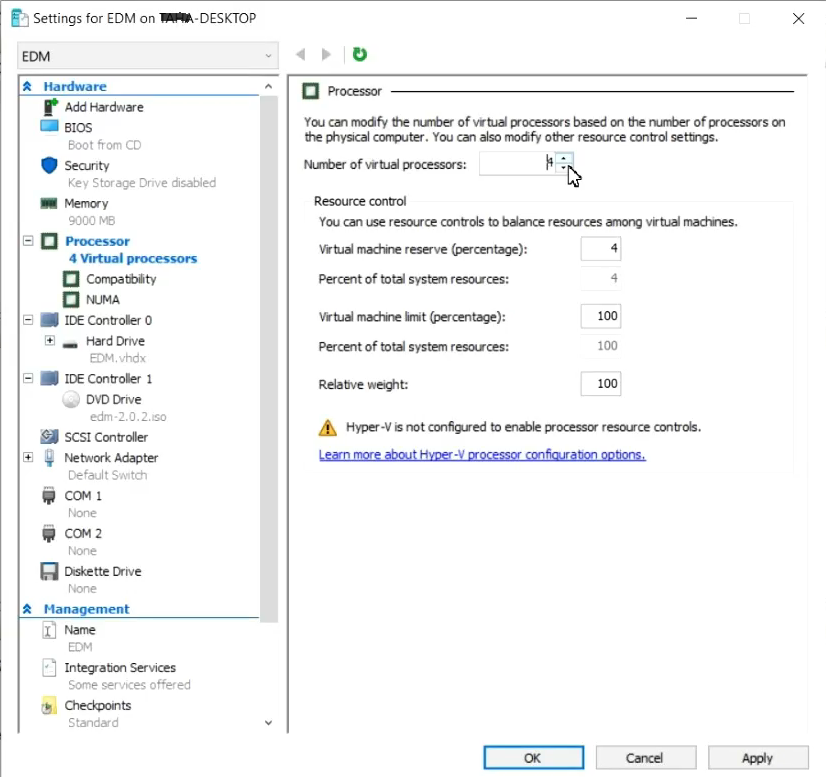Once created, complete the new Cryptographic Security Platform virtual machine as follows.
To configure an Cryptographic Security Platform virtual machine on Hyper-V
- Open the Hyper-V Manager console.
- Right-click the name of the new machine virtual machine and select Settings.
- In the settings dialog, select Processors under Hardware.
- In the Number of virtual processors field, select the cores stated in Machine requirements.
- Click Apply.