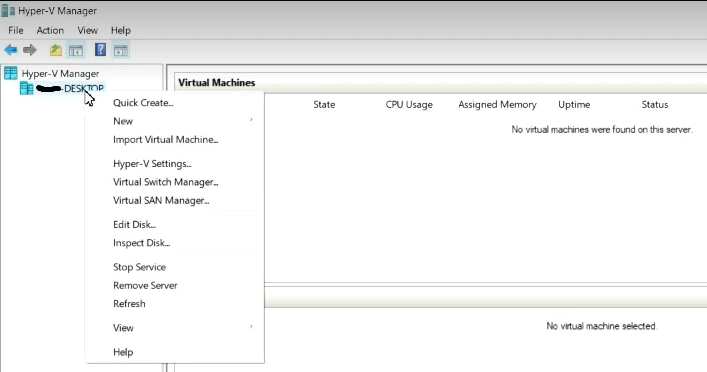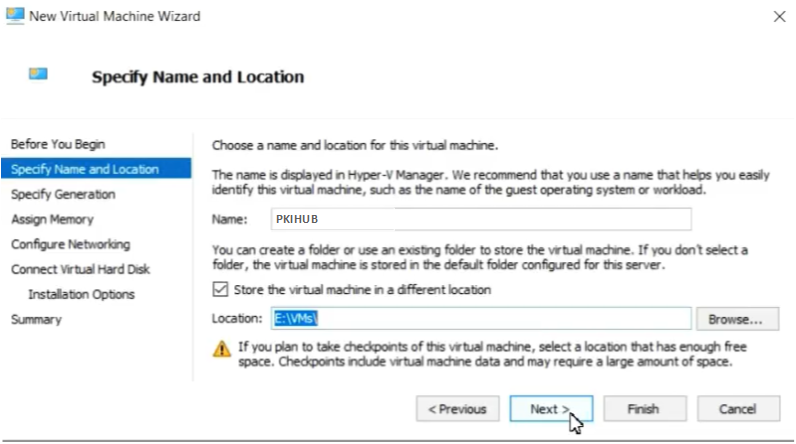Install the Cryptographic Security Platform ISO image as a new Hyper-V virtual machine.
To create a Cryptographic Security Platform virtual machine on Hyper-V
- Open the Hyper-V Manager console.
- Right-click on a server name and select New.
- In each step of the New Virtual Machine Wizard wizard, select the values described below.
Specify Name and Location
Configure the following settings.
Field | Value |
|---|---|
Name | Enter a name for the new virtual machine. For example, "CSP". |
Store the virtual machine in a different location | Enable this checkbox. |
Location | Select a folder for the virtual machine file. |
Specify Generation
Configure the following settings.
Field | Value |
|---|---|
Choose the generation of this virtual machine | Select Generation 1. |
Assign Memory
Configure the following settings.
Field | Value |
|---|---|
Startup memory | Select the RAM size stated in Machine requirements. |
Use Dynamic Memory for this virtual machine | Enable this checkbox. |
Configure Network
Configure the following settings.
Field | Value |
|---|---|
Connection | Select a connection with a network meeting the Network requirements. |
Connect Virtual Hard Disk
Under Create virtual hard disk, configure the root and etcd disks described in Machine requirements.
Field | Root disk | etcd disk |
|---|---|---|
Disk type | (Discretionary value) | Fixed size |
Name | The name of the virtual machine file | The name of the virtual machine file |
Location | The folder for storing the virtual machine file | The folder for storing the virtual machine file |
Size | At least 1 TiB | At least 15 GiB |
Installation Options
Configure the following settings.
Field | Value |
|---|---|
Install an operating system from a bootable CD/DVD-ROM | Enable this radio button. |
Image file (.iso) | Select the location of the ISO file described in Downloading the installation files. |
Summary
Review the selected settings and click Finish to complete the virtual machine creation.