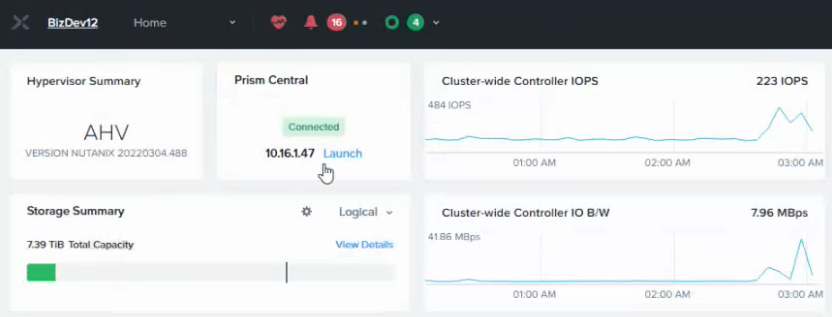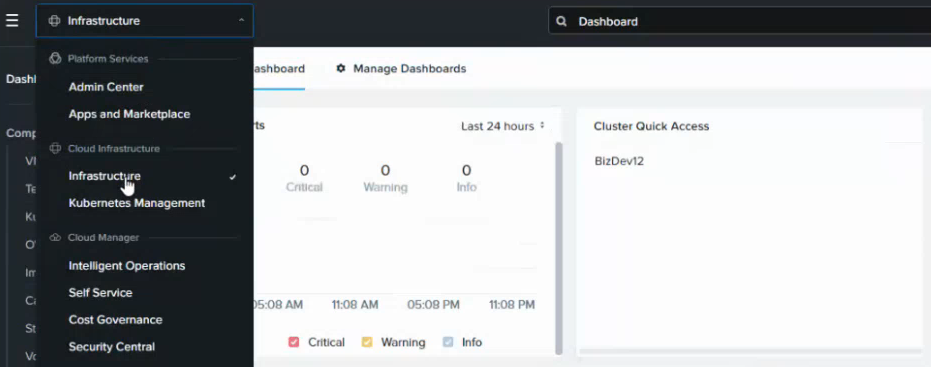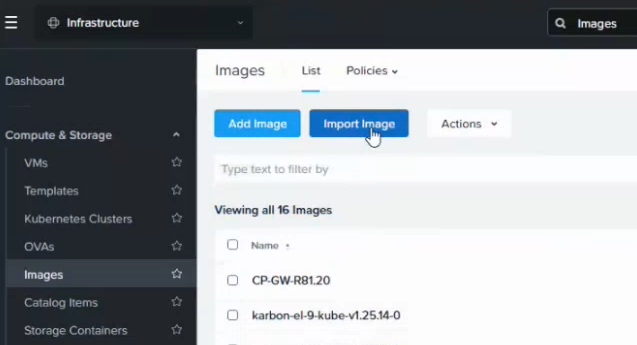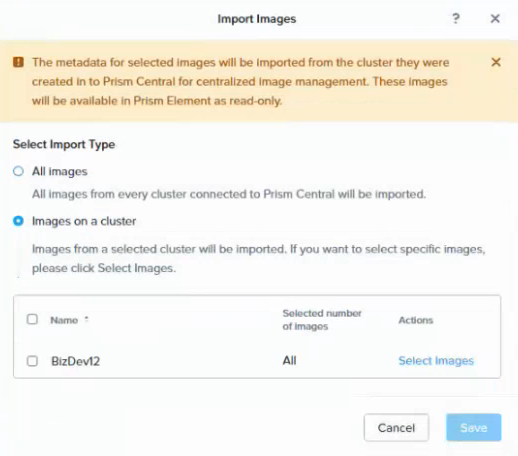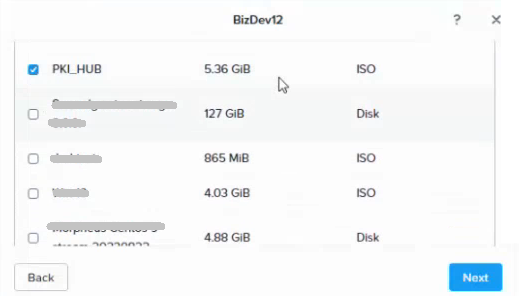If already uploaded as explained in Uploading the Cryptographic Security Platform ISO image with Nutanix Prism Element, you can import the Cryptographic Security Platform image on Nutanix Prism Central.
To import the Entrust Cryptographic Security Platform image from Nutanix Prism Element to Nutanix Prism Central
Log into your Nutanix Prism element web portal.
- Click Launch under Prism Central.
- Log into the Prism Central portal and select Infrastructure in the top-left menu.
- Select Images in the navigation sidebar and click Import Image in the content pane.
- Select Images on a cluster.
- Click Select Images for one of the listed clusters.
- Select the image previously imported in Uploading the Cryptographic Security Platform ISO image with Nutanix Prism Element.
- Click Next and wait while the import task completes.