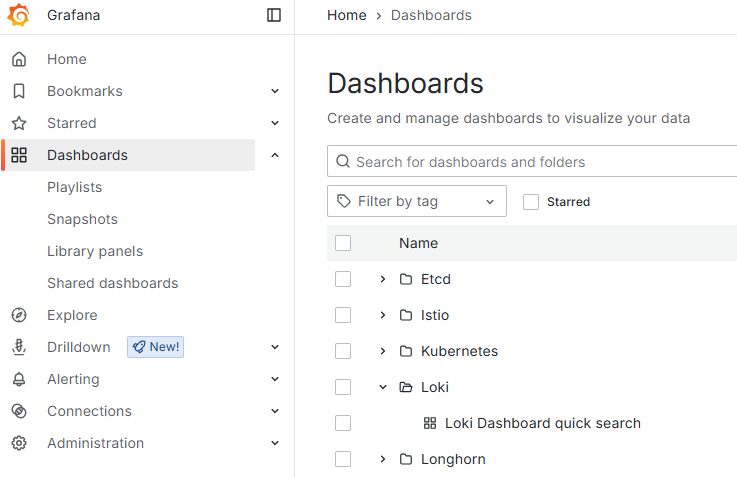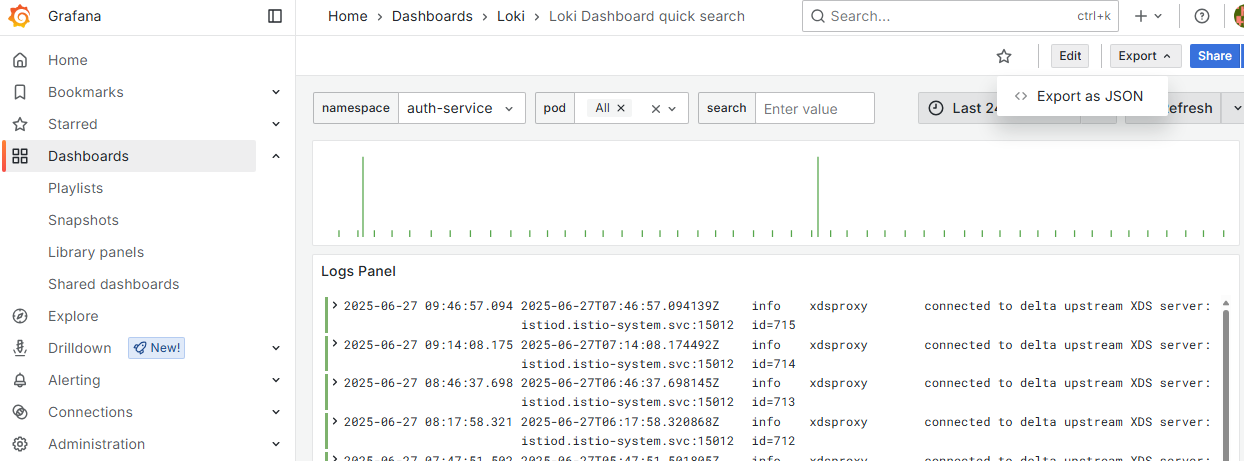With the Grafana Loki Dashboard, users can browse and export logs of the Cryptographic Security Platform system and the deployed solutions.
To browse and export logs with the Grafana Loki Dashboard
- Click Dashboards in the sidebar of the Grafana portal.
- Select Loki > Loki Dashboard quick search in the content pane.
- Define a log query with the menu options.
- In the menu bar, select Edit > Export as JSON.
- Click Download file.
namespace
Click namespace in the top-right menu and select the namespace for querying logs.
Namespace | Monitored service |
|---|---|
calico-system | The Calico networking service. |
csf-docker-registry | The Docker registry. |
longhorn-system | The Longhorn system. |
istio-system | The Istio system. |
logging | The Log Forwarder solution. |
csf-monitoring | The Prometheus service. |
csf-logs | The Loki service. |
kube-system | The K3s system. |
cm | The Certificate Manager solution |
pkihub-v<YYYYMMDDhhmm> | The Certificate Authority solution, version |
cagw | The CA Gateway solution. |
ceg | The Certificate Enrollment Gateway solution. |
tsa | The Entrust Timestamping Authority solution. |
eva | The Validation Authority solution. |
management-console | The web console for deploying and managing Entrust solutions. |
tigera-operator | The Tigera Operator for deploying the Calico networking service. |
auth-service | The authentication system for Cryptographic Security Platform administrators. |
solution-manager | The service for managing the deployed Entrust solutions. |
pod
Click pod in the top-right menu and select the running pods for which to browse logs.
search
Type a custom log query in the search search box.
Time range
Click the clock icon in the top right menu and select the time range for querying logs.