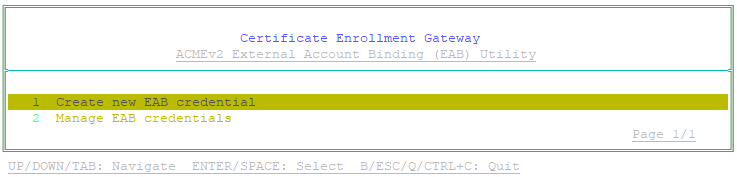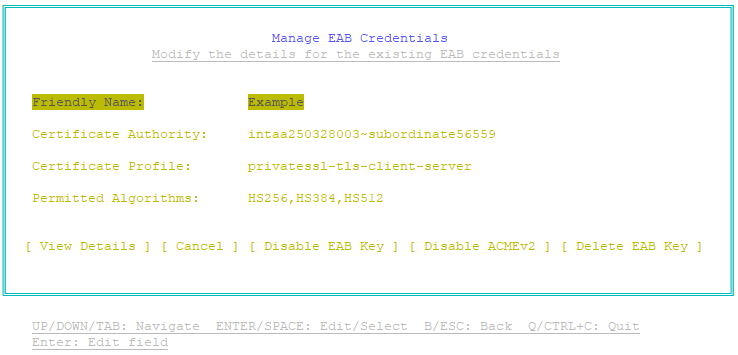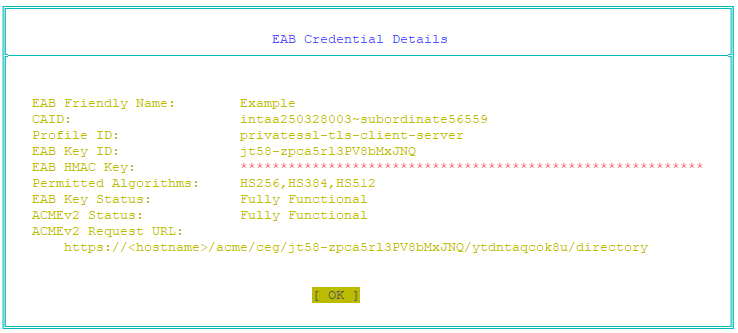You can view details about any existing External Account Binding credential that you have created. You can view the following information about an External Account Binding credential:
- The friendly name that uniquely identifies the External Account Binding credential.
- The CA ID in Entrust CA Gateway of the Certificate Authority (CA) that will issue certificates to the ACMEv2 clients.
- The Profile ID in Entrust CA Gateway of the certificate profile that defines the certificate type issued to the ACMEv2 clients.
- The list of permitted algorithms that ACMEv2 clients can use for enrollment with External Account Binding.
- The Key ID of the HMAC key for the External Account Binding credential.
- The status of the HMAC key.
- The ACMEv2 client status (the status of the External Account Binding credential).
- The ACMEv2 Request URL that ACMEv2 clients must use to perform ACMEv2 operations with the External Account Binding credential.
The EAB Utility will display the HMAC key for an External Account Binding credential only when you create the credential. The EAB Utility will not display the key when viewing details about an External Account Binding credential.
To view details about an External Account Binding credential
- On the Entrust Deployment Manager or Cryptographic Security Platform node hosting the EAB Utility, log in as sysadmin.
- Enter the following command to launch the EAB Utility:
sudo eab-util - The main menu appears:
- Select Manage EAB credentials, and then press Enter.
A list of External Account Binding credentials appears. For example:
For each External Account Binding credential:- The EAB Friendly Name column displays the name that uniquely identifies the External Account Binding credential.
- The Key ID displays the ID of the HMAC key for the External Account Binding credential. This value is not the HMAC Key.
- The Key Status displays the status of the HMAC key for the External Account Binding credential. The value is Enabled or Disabled.
- The ACMEv2 Status displays the status of ACMEv2 operations for the External Account Binding credential. The value is Enabled or Disabled.
- Select the credential you want to edit, and then press Enter.
A Manage EAB Credentials page appears. For example:- Friendly Name displays the name that uniquely identifies the External Account Binding credential.
- Certificate Authority displays the CA ID defined in Entrust CA Gateway of the Certificate Authority (CA) that will issue certificates to the ACMEv2 clients.
- Certificate Profile displays the Profile ID defined in Entrust CA Gateway of the certificate profile that defines the certificate type issued to the ACMEv2 clients.
- Permitted Algorithms displays the list of permitted algorithms that ACMEv2 clients can use for enrollment with External Account Binding.
- Select View Details, and then press Enter.
An EAB Credential Details page appears. For example:- Friendly Name displays the name that uniquely identifies the External Account Binding credential.
- CAID displays the CA ID defined in Entrust CA Gateway of the Certificate Authority (CA) that will issue certificates to the ACMEv2 clients.
- Profile ID displays the Profile ID defined in Entrust CA Gateway of the certificate profile that defines the certificate type issued to the ACMEv2 clients.
- EAB Key ID displays the Key ID of the HMAC key for the External Account Binding credential. This value is not the HMAC Key.
- Permitted Algorithms displays the list of permitted algorithms that ACMEv2 clients can use for enrollment with External Account Binding.
- EAB Key Status displays the status of the HMAC key for the External Account Binding credential. The value is Enabled or Disabled.
- ACMEv2 Status displays the status of ACMEv2 operations for the External Account Binding credential. The value is Enabled or Disabled.
- ACMEv2 Request URL displays the URL that ACMEv2 clients must use to access the External Account Binding credential and perform ACMEv2 operations.
- Press Enter to return to the list of External Account Binding credentials.