Activating an on-premises Certificate Enrollment Gateway
The first time you add a Certificate Enrollment Gateway, you will receive an email containing license activation information. 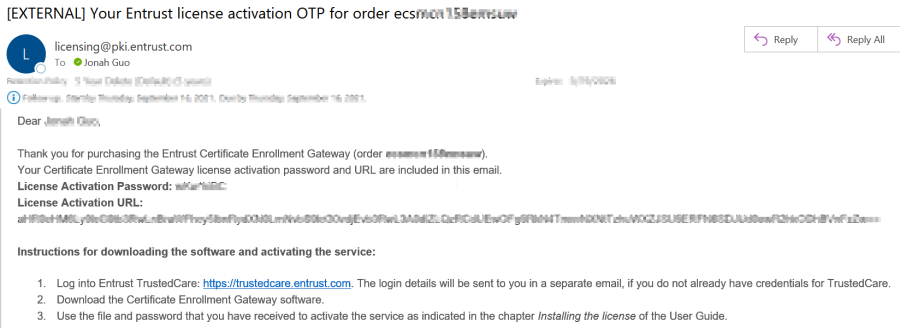
Subsequent Certificate Enrollment Gateway addition will not trigger a new email, including those added to a different issuing CA under the same account.
Activate your Certificate Enrollment Gateway software during the 14-day validity of the password.
If the person managing the Enrollment Gateway is a different administrator, please forward the email as required.
If you no longer have the original activation email or try to activate the software after 14 days, please contact Entrust Support to resend the activation email.
If you have activated the software and need to reinstall Certificate Enrollment Gateway software, please contact Entrust Support to reset the license. You will receive the reset license via a new email.