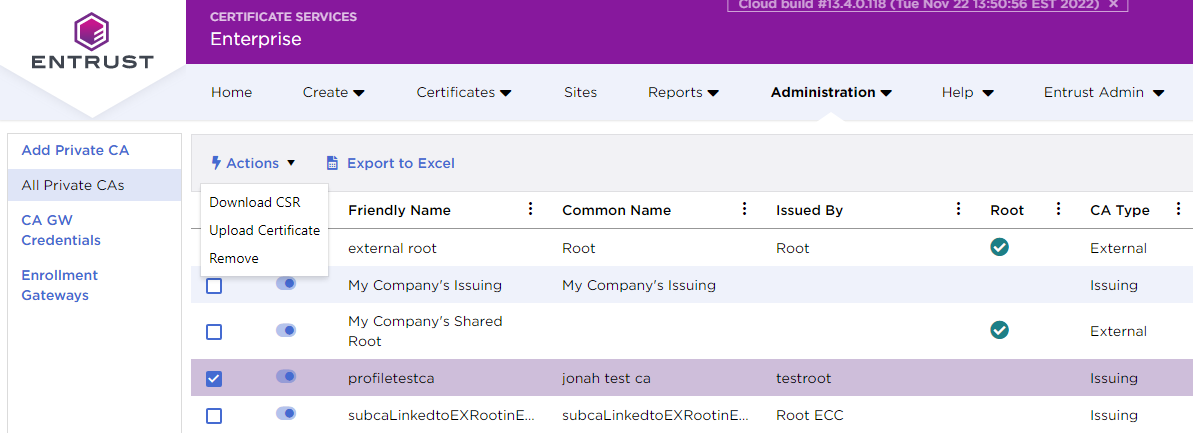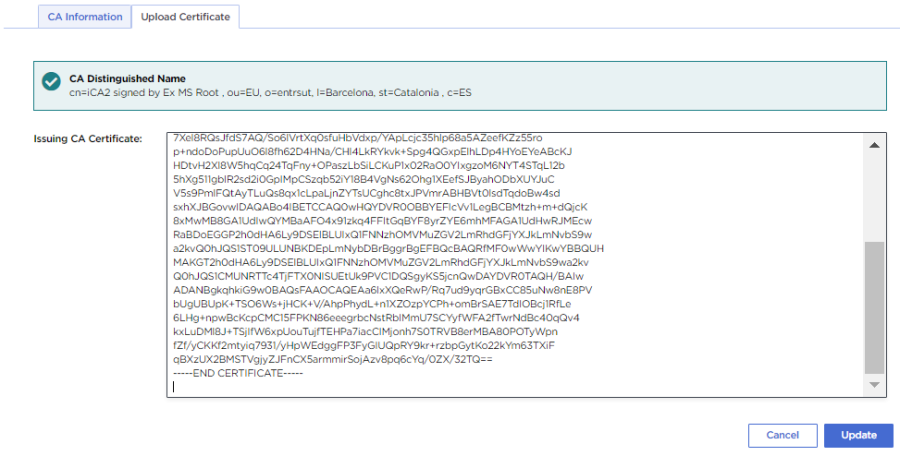See below for how to add an issuing CA under the CA created in Adding an external root CA.
To add an issuing CA under an external root CA
- Log into cloud.entrust.net
- Add an issuing CA as explained in Creating an issuing CA under an online root CA. In the Root Certificate Authority field, select the external root CA you added in Adding an external root CA.
- When the CA creation completes, check the CA details in the CA grid view.
- Refresh the grid. You will notice that the status changes to CSR Ready.
- Select the new issuing CA in the grid and select Actions > Download CSR.
- Process the downloaded CSR with your external root CA to issue a CA certificate in base-64 format.
- Select the new issuing CA in the grid and select Actions > Upload Certificate.
- Paste the signed certificate base-64 text in the Issuing CA Certificate box.
- Click Update. In the CA grid, the issuing CA status will change to Updating.
- Refresh the grid; the issuing CA is ready to use when the status changes to Active.