Adding a Certificate Authority and a Request Template for MDM automation in VMware Workspace ONE
Add a Certificate Authority and a request template for MDM automation in VMware Workspace ONE.
To add a Certificate Authority and a request template
Log into your Workspace ONE UEM (Unified Endpoint Management).
In the sidebar menu, go to Groups & Settings > All Settings.
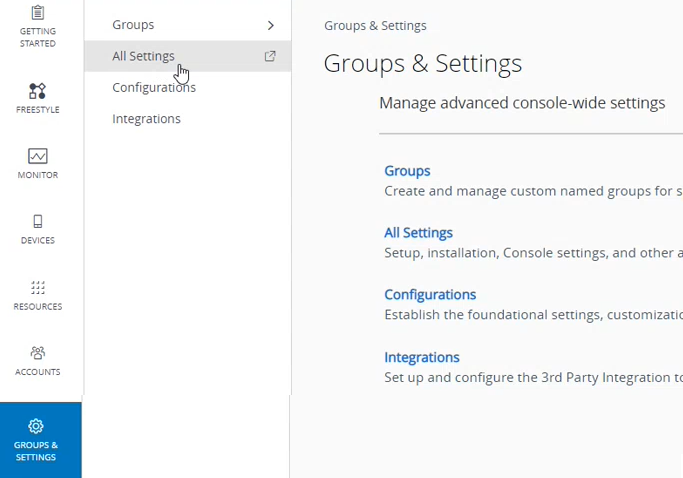
In the All Settings pop-up, go to System > Enterprise integration > Certificate Authorities.
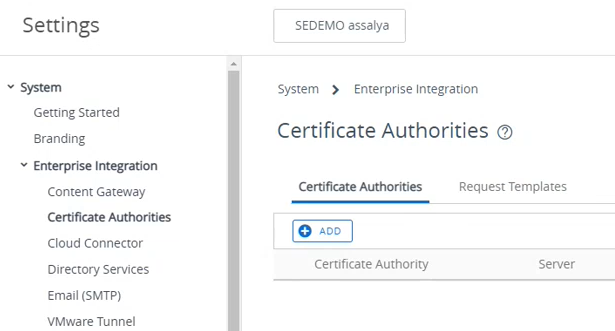
Configure the following settings.
Certificate Authorities
In the Certificate Authorities tab, click ADD to configure a new CA.
|
Setting |
Value |
|
Name |
Enter a name for the CA in the VMware environment. |
|
Description |
Enter an optional description for the CA in the VMware environment. |
|
Authority Type |
Select Entrust. |
|
Protocol |
Select the SCEP or PKI protocols described in Configuring MDM automation in VMware Workspace ONE. |
|
Server URL |
Paste the MDM-WS URL value described in Getting Certificate Enrollment Gateway settings for MDM. |
|
Username |
Paste the UserID value described in Getting Certificate Enrollment Gateway settings for MDM. |
|
Password |
Paste the Password value described in Getting Certificate Enrollment Gateway settings for MDM. |
|
SCEP Endpoint URL |
When Protocol is SCEP, paste the SCEP URL value described in Getting Certificate Enrollment Gateway settings for MDM. |
Click TEST CONNECTION to check the connection with the Entrust CA, and SAVE to save the new CA settings.
Request Templates
In the Request Templates tab, click ADD to configure a new template for the CA.
|
Setting |
Value |
|
Name |
Enter a name for the template in the VMware environment. |
|
Description |
Enter an optional description for the template in the VMware environment. |
|
Certificate Authority |
Select the name of the CA previously created in the Certificate Authorities tab. |
|
Managed CA |
Select the CA name described in Getting Certificate Enrollment Gateway settings for MDM. |
|
Profile name |
Select the value of the Digital ID Information / Name value described in Getting Certificate Enrollment Gateway settings for MDM. |
|
<field> |
Configure the RDN Format variables as explained in Adding digital identifiers to a Certificate Enrollment Gateway for MDM. You can provide static text or click the |
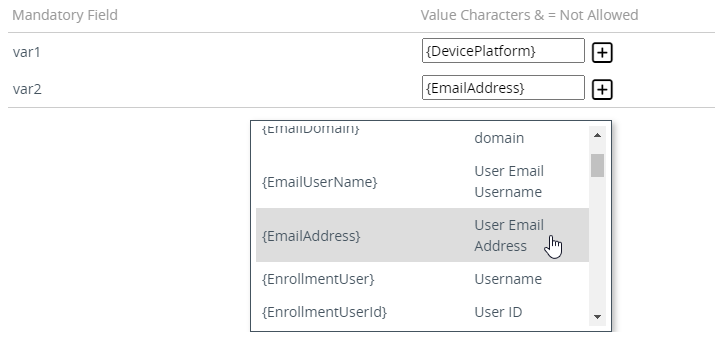
Click SAVE to save the new template settings.