Adding digital identifiers to a Certificate Enrollment Gateway for MDM
After Adding an Entrust-hosted Certificate Enrollment Gateway for MDM, complete the gateway configuration with at least one digital identifier.
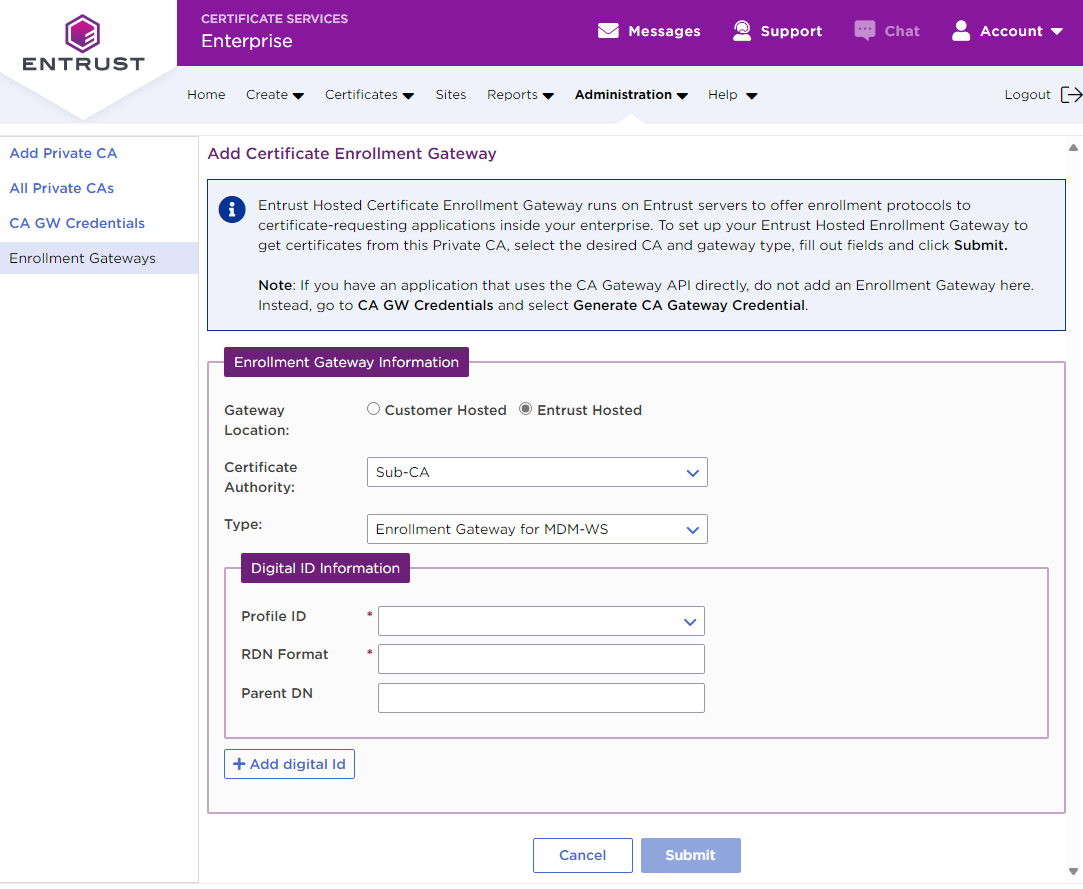
To add digital identifiers to an enrollment gateway
Configure the following settings under Digital ID Information.
Click Add digital Id to configure more digital identifiers.
Click Submit.
Click OK in the Add Enrollment Gateway Confirmation dialog and wait while the Entrust Certificate Services provision the new Certificate Enrollment Gateway.
Click OK on the Enrollment Gateway Request Submitted dialog.