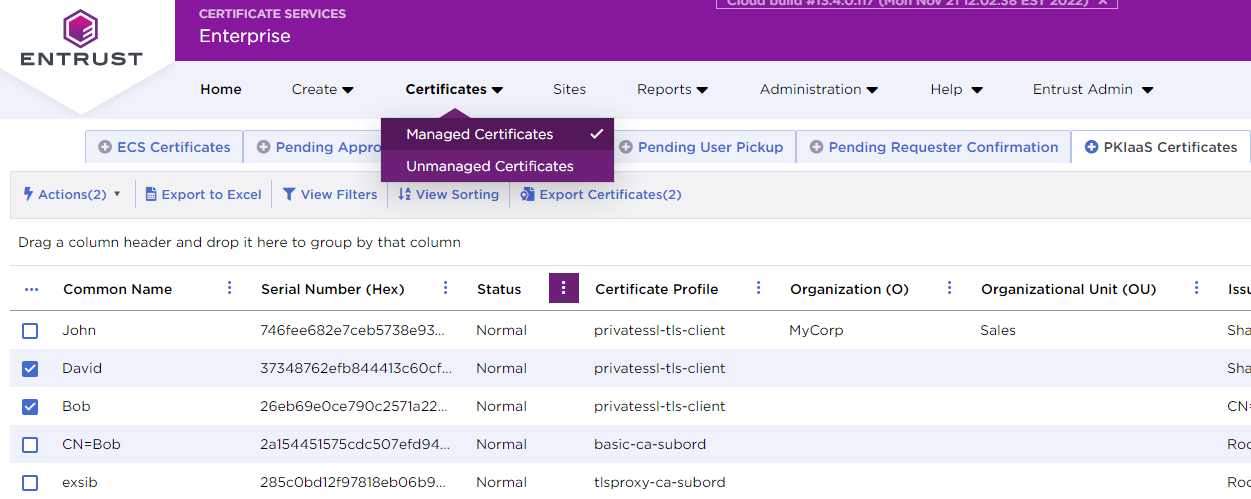Once issued as explained in Issuing certificates, you can browse and download certificates in bulk.
PKIaaS certificates issued via API or Enrollment Gateway might take up to 30 seconds to show up in the grid view.
To browse and download certificates
- Log into cloud.entrust.net
- Go to Certificates > Managed Certificates.
- Select the PKIaaS Certificates tab.
- Select one or more certificates on the grid.
- Click Export Certificates to download a ZIP file containing the certificates in DER format.