Deleting a CA
When deleting CAs take into account that:
Before deleting a root CA, you must delete all issuing CAs under the root CA.
Before deleting an issuing CA, you must first remove any CA Gateway Credential and Enrollment Gateway associated with this CA.
When you delete an issuing CA, you also delete all the certificates you issued from this CA.
After deleting a CA, the CA license returns to inventory, generally within 24 hours.
CA deletion is not reversible.
To delete a CA
Navigate to Administration > PKIaaS Management.
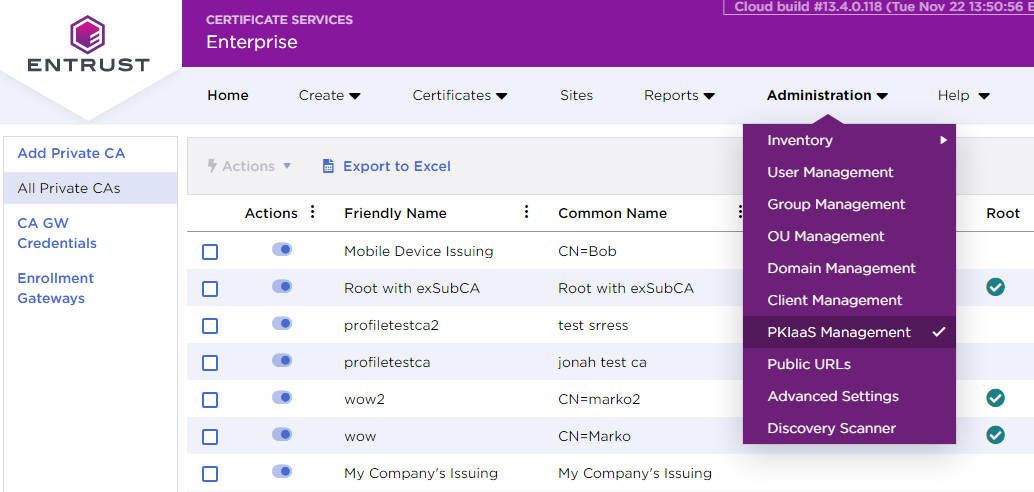
Select the row of the CA you want to delete and select Actions > Remove.
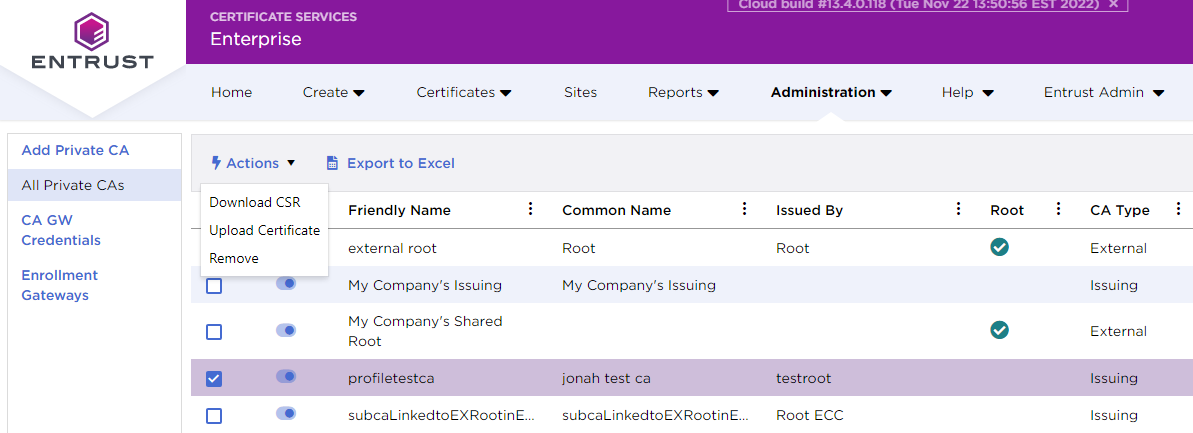
Review the information on the confirmation request before confirming the deletion.
In the CA grid view, the CA status becomes Deleting while the deletion is processed (usually ~60 seconds).
Refresh the grid. You will notice that the deleted CA is no longer listed.