Deleting an on-premises Certificate Enrollment Gateway
When deleting an-promises Certificate Enrollment Gateway instance, the Certificate Enrollment Gateway license returns to inventory within 24 hours.
Removing a Certificate Enrollment Gateway instance removes ALL the Certificate Enrollment Gateway instances from ALL the CAs in the account.
To delete a Certificate Enrollment Gateway instance
Log into cloud.entrust.net.
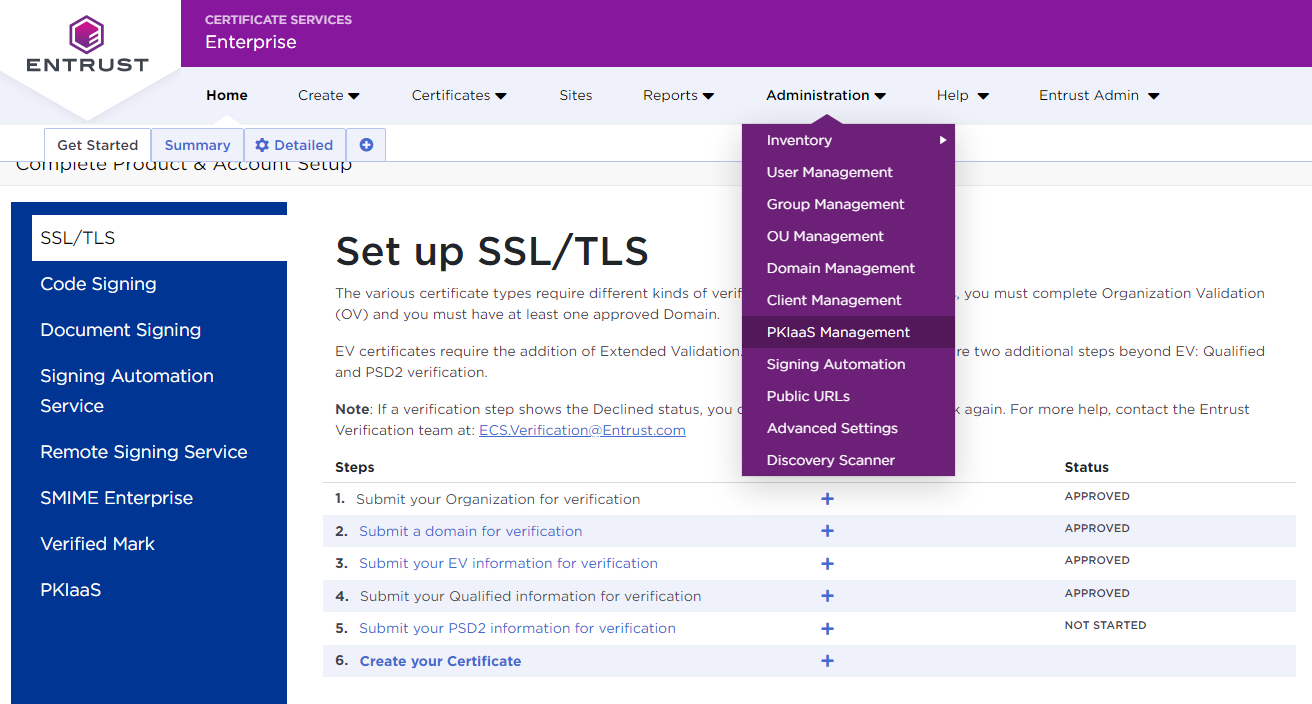
Select Administration > PKIaaS Management.
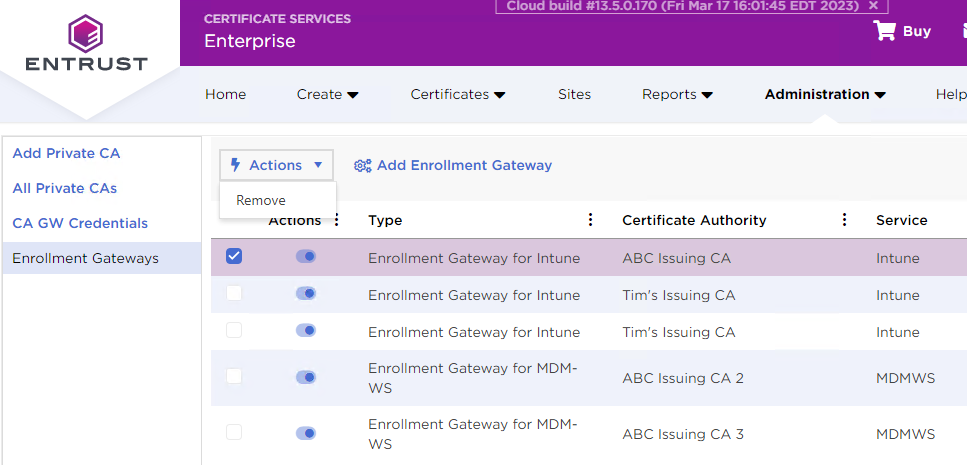
In the side pane, click Enrollment Gateways.
On the row grid, select a Certificate Enrollment Gateway instance.
Select Actions > Remove.
Click OK on the confirmation dialog.