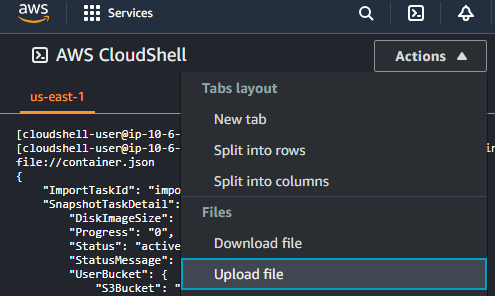To run AWS commands on your machine, download and install the AWS CLI as explained in:
https://docs.aws.amazon.com/cli/latest/userguide/getting-started-install.html
Alternatively, you can use the CloudShell provided by the AWS console. This option requires uploading the configuration file as explained below.
To upload the AMI import configuration file
- Type "shell" in the search box of the AWS console.
- Select CloudShell in the search results to display the online AWS shell.
- In the options menu, select Actions > Upload file.
- Select the
containers.jsonfile described in Creating an AMI import configuration file. - Click Upload.