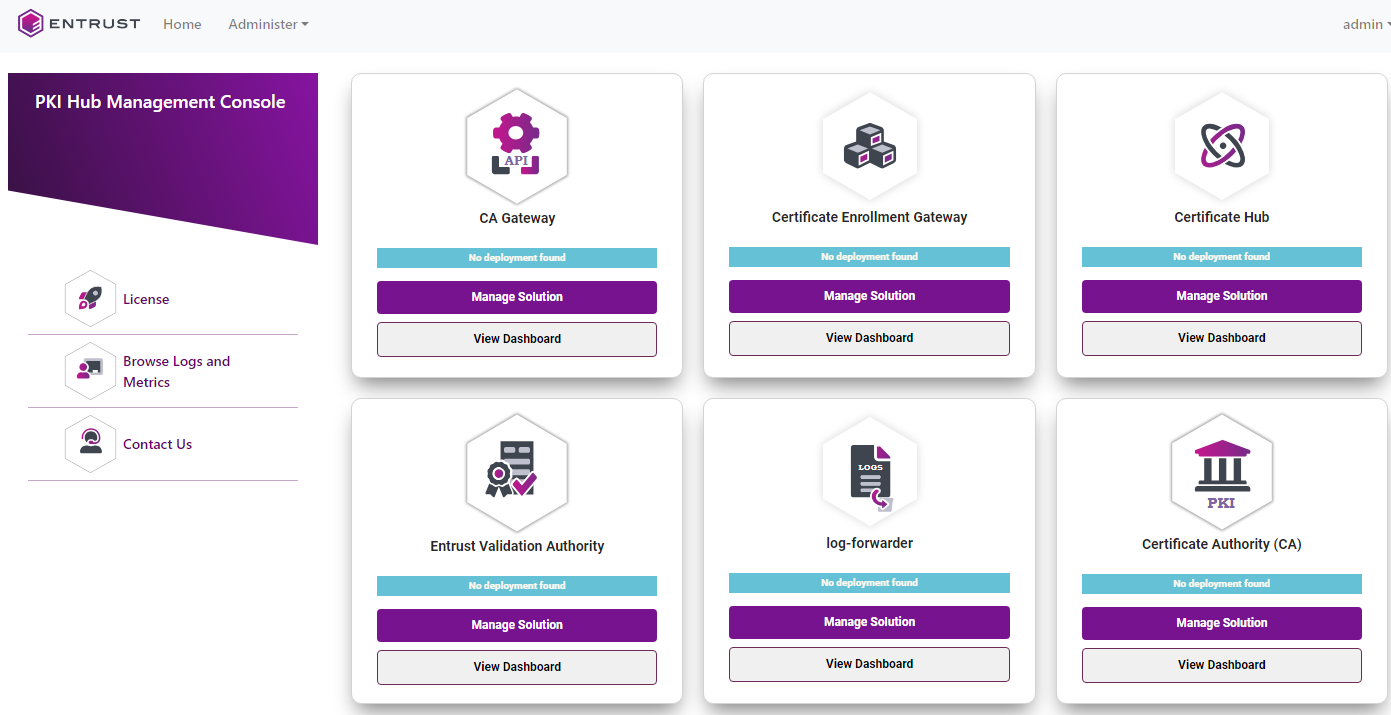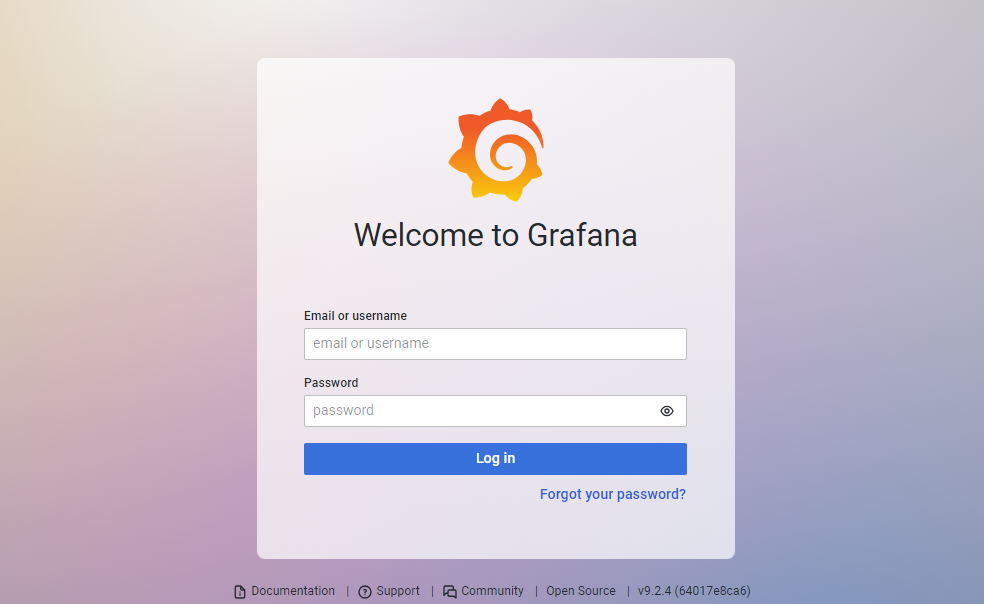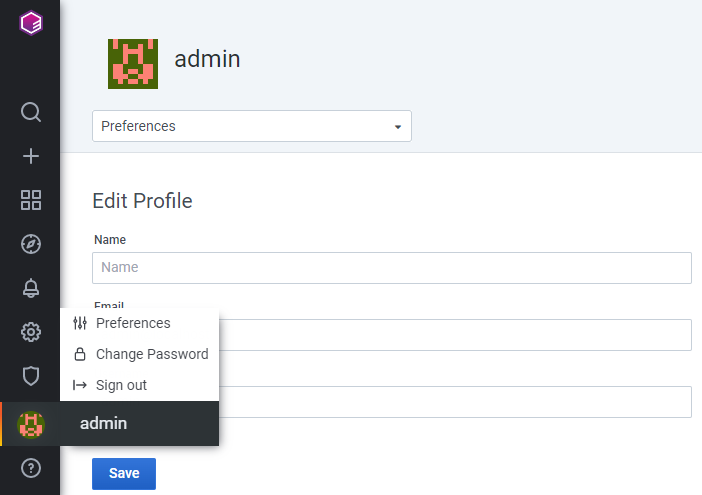Entrust PKI Hub provides a Grafana portal to browse logs and metrics on the internal services and the installed Entrust solutions.
See Starting up log-forwarder for how to forward logs to a Splunk SIEM (Security Information and Event Management) server.
To manage logs with Grafana
Login into the Management Console.
- Click the Browse Logs and Metrics sidebar command.
- Log in with the
adminusername and thechangemepassword. - Go to admin > Change Password and change the admin's password.
- Perform the following operations.