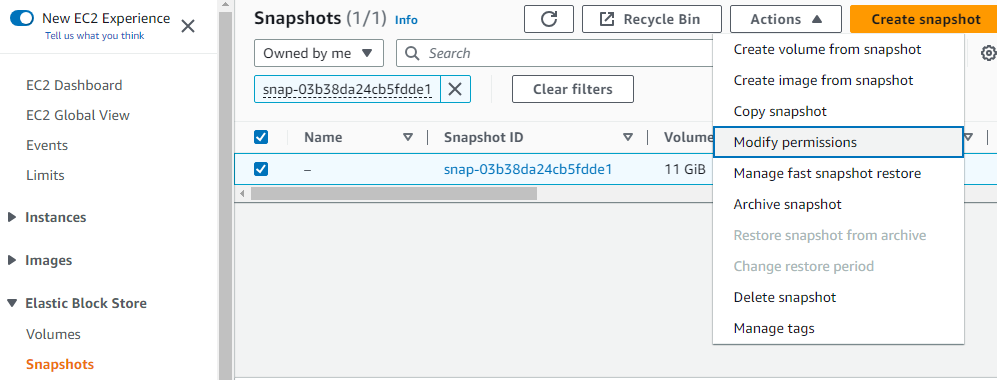Create an Amazon Machine Image (AMI) from the imported snapshot.
To create the AMI
- Type "EC2" in the search box.
- Select EC2 in the search results to display the EC2 dashboard.
- Select Elastic Block Store > Snapshots in the navigation sidebar.
In the search box, paste the
SnapshotIdvalue returned when Importing the snapshot.- Press Enter.
- In the content pane, check the box for the newly imported snapshot.
- In the options menu, select Actions > Create image from snapshot.
- Configure the following settings.
- Click Create image.
Image settings
Enter a name and an optional description for the image. For the other settings, you can leave the default values.
Block device mappings
Configure the root volume and add one for the etcd daemon. See below for the required settings.
Setting | Root volume | etdc volume |
|---|---|---|
Size | 1 TiB or more | 15 GiB or more |
Volume type | General Purpose SSD (gp3) or higher | General Purpose SSD (gp3) or higher |
For the other settings, you can leave the default values.