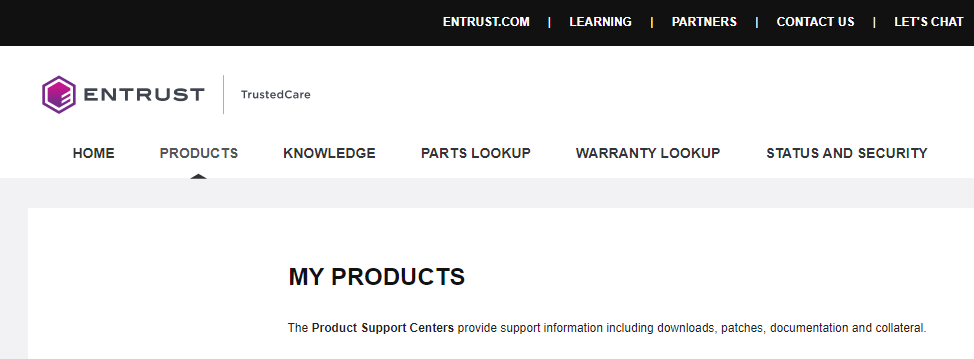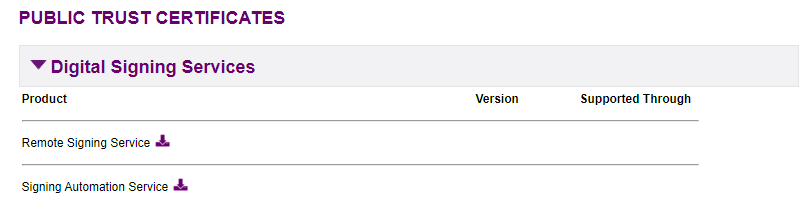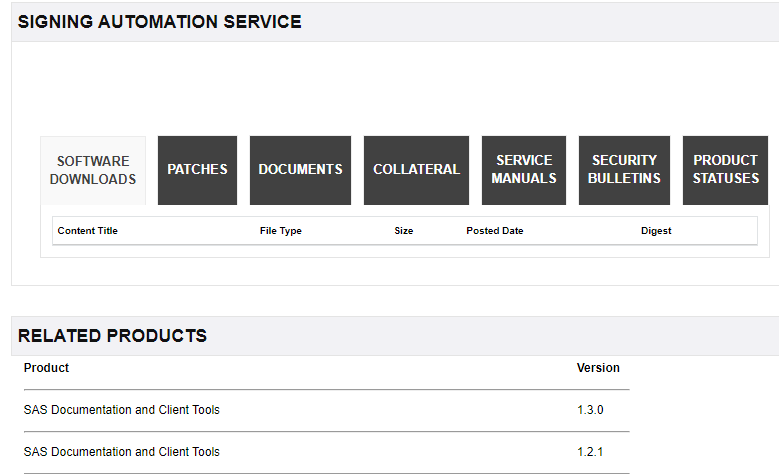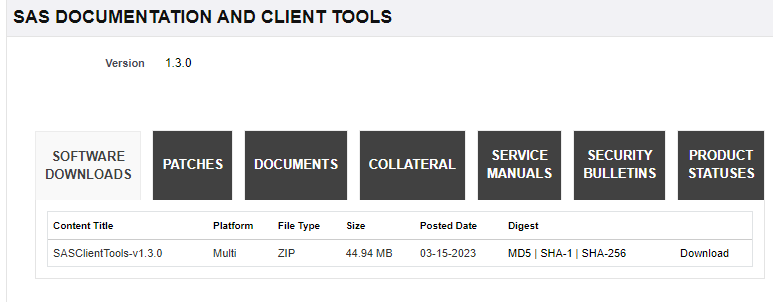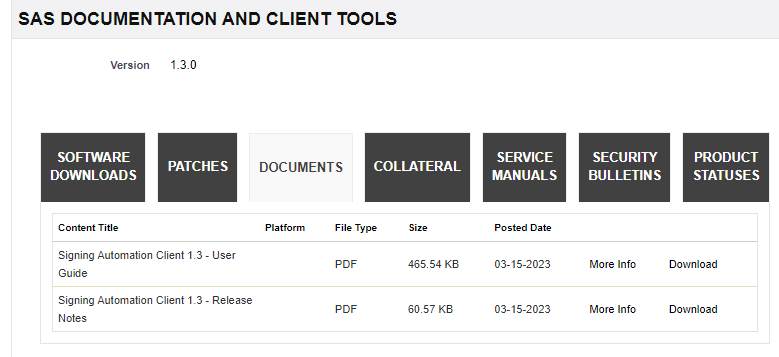Download the compressed file containing the Signing Automation Client Tools.
To download the Signing Automation Client Tools
- Log in to trustedcare.entrust.com
- Go to PRODUCTS.
- Under PUBLIC TRUST CERTIFICATES, click Digital Signing Services > Signing Automation Service.
- Under RELATED PRODUCTS, click the latest SAS Documentation and Client Tools version.
- Click the Download link.
- Click ACCEPT in the License Agreement to download a zipped file containing the Signing Automation Client Client Tools.
- Click the DOCUMENTS tab.
- Click the Download link for the latest Signing Automation Client documentation.