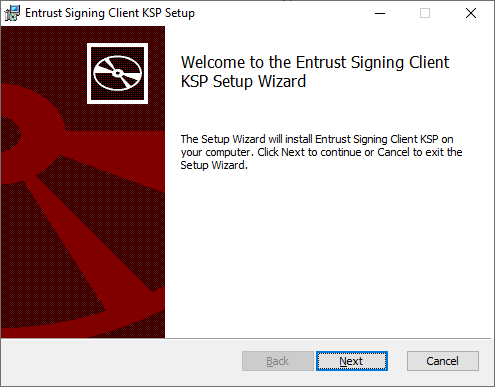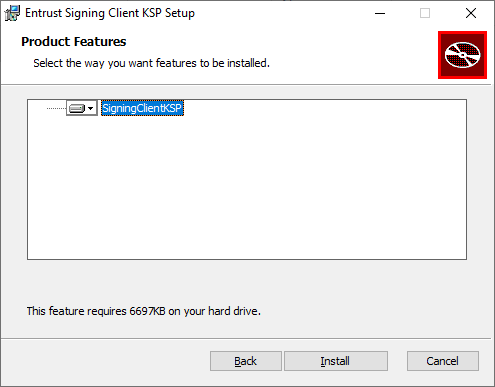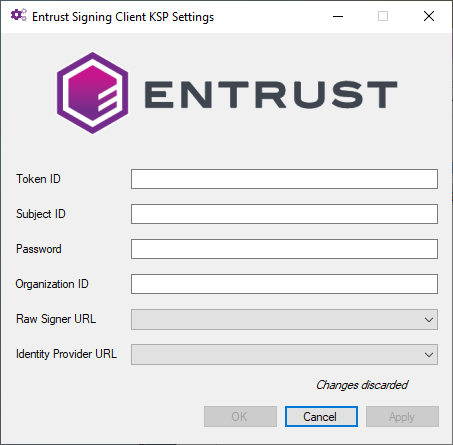See below for how to install the Entrust KSP library with the Entrust Signing Client KSP Setup wizard.
To install the Entrust KSP library
- If not already created, create API credentials as explained in Getting API credentials.
- Download the Signing Automation Client Tools as explained in Downloading the Entrust KSP library.
- Extract the contents of the Signing Automation Client Tools zipped file.
Run the following executable on a machine with the Entrust KSP library requirements.
SASClientTools-v1.3.0\SASClientTools\Software\SigningClientKSP.msi- Click Next on the welcome dialog of the Signing Client KSP Setup wizard.
- Click Install in the Product Features dialog.
- Wait while the installation completes.
- In the Entrust Signing Clienbt KSP Settings dialog, enter the data obtained when Getting API credentials.
- Click OK.