Downloading the Signing Automation License
Download your Signing Automation License from the Entrust Certificate Services web portal.
To download the Signing Automation License
Log in to the Entrust Certificate Services web portal at cloud.entrust.net
Select Administration > Signing Automation.
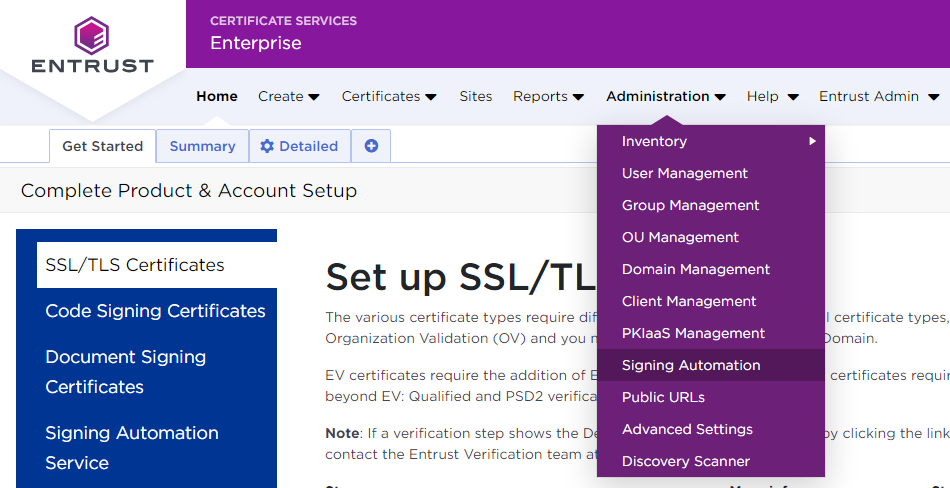
In the sidebar, click on Signing Clients .
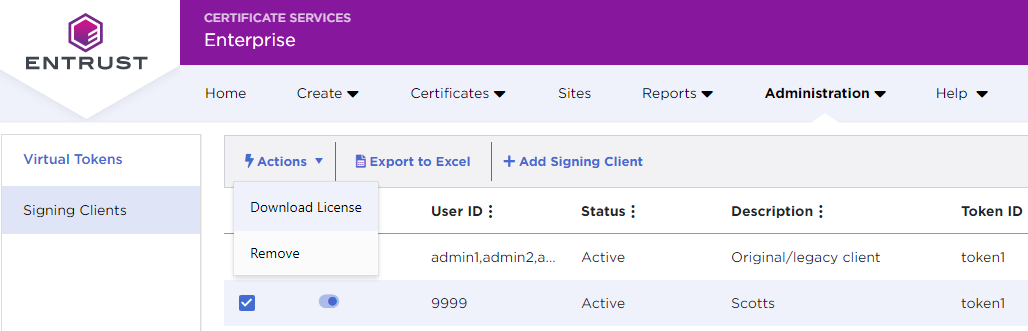
In the Signing Clients grid, click the checkbox of a Signing Client row.
In the menu bar, select Actions > Download License.
In the confirmation dialog, click Download.