Installing the Entrust KSP library
See below for how to install the Entrust KSP library with the Entrust Signing Client KSP Setup wizard.
To install the Entrust KSP library
If not already created, create API credentials as explained in Getting API credentials.
Download the Signing Automation Client Tools as explained in Downloading the Entrust KSP library.
Extract the contents of the Signing Automation Client Tools zipped file.
Run the following executable on a machine with the Entrust KSP library requirements.
SASClientTools-v1.3.0\SASClientTools\Software\SigningClientKSP.msiClick Next on the welcome dialog of the Signing Client KSP Setup wizard.
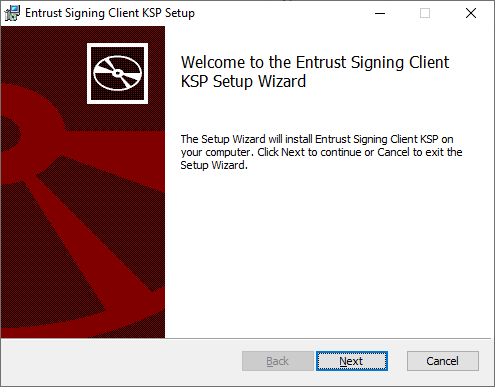
Click Install in the Product Features dialog.
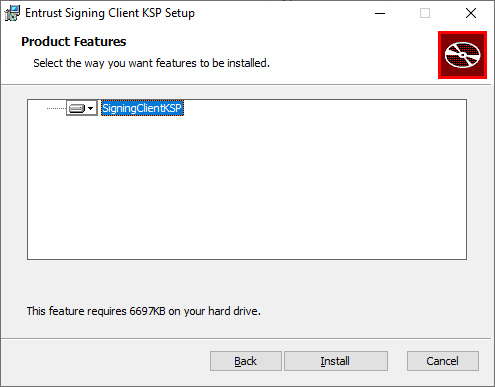
Wait while the installation completes.
In the Entrust Signing Clienbt KSP Settings dialog, enter the data obtained when Getting API credentials.
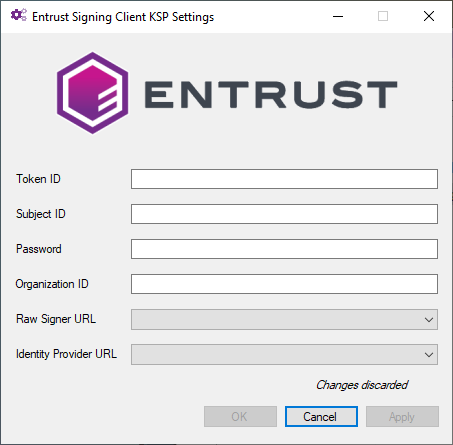
Click OK.