Installing and configuring Windows SignTool
If not already installed on your Windows machine, install SignTool as explained below.
To install and configure Windows SignTool
Open a web browser in https://learn.microsoft.com/en-us/windows/win32/seccrypto/signtool
Click the Windows Software Development Kit (SDK) link
Click Download the installer.
Complete the steps of the installation wizard. In the Select the features you want install dialog, you only need to check the Windows SDK Signing Tools for Desktop Apps box.
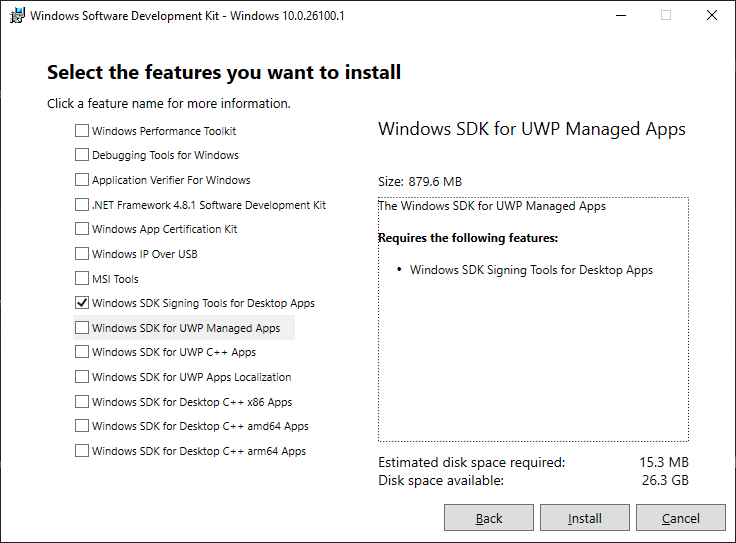
When completing the installation, edit the Path system variable of the Windows machine and add the path of the folder containing the signtool.exe file. For example:
c:\Program Files (x86)\Windows Kits\10\bin\10.0.26100.0\x64