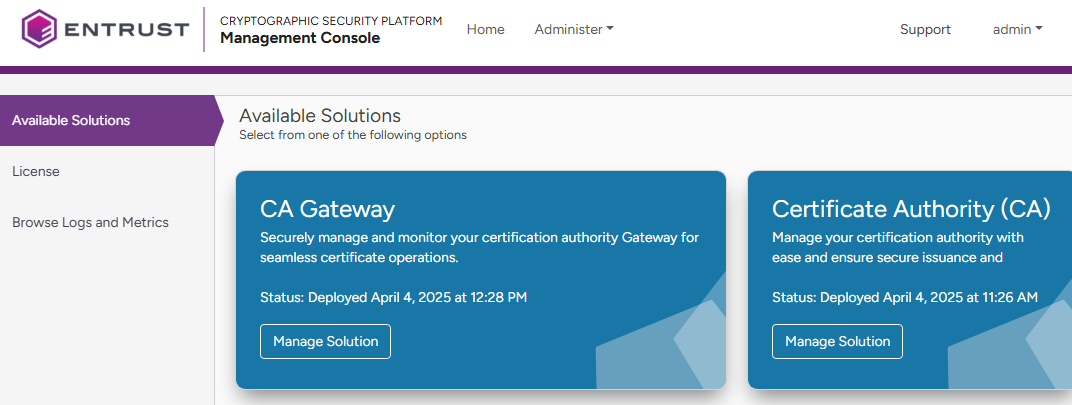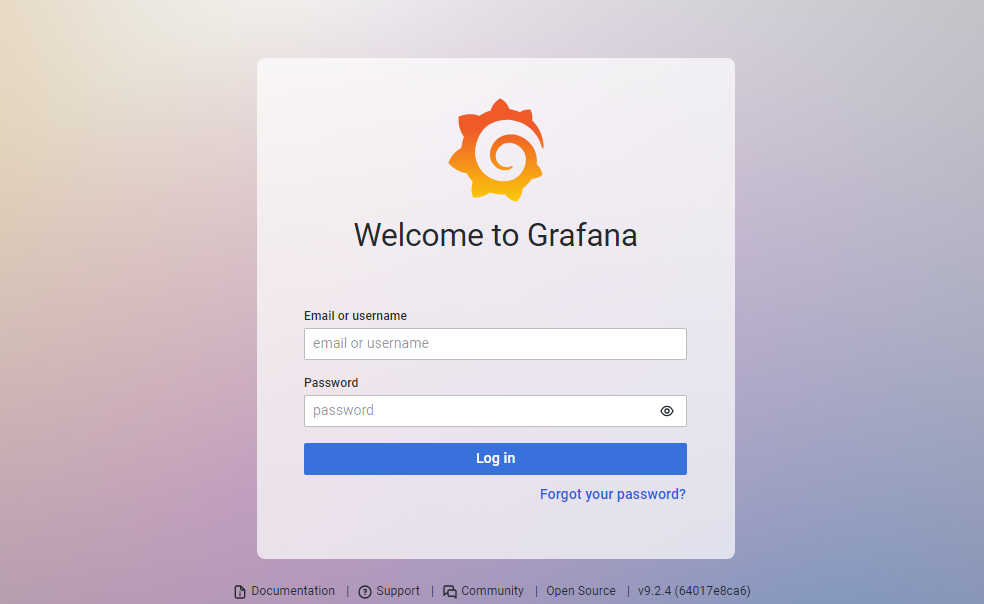Cryptographic Security Platform provides a Grafana portal to browse logs and metrics on the internal services and the installed Entrust solutions.
See Managing Log Forwarder for how to forward logs to a Splunk SIEM (Security Information and Event Management) server.
To manage logs with Grafana
Log in to the Management Console.
- Click Browse Logs and Metrics in the sidebar.
- Log in with the
adminusername and thechangemepassword. - Perform the following operations.