Activating Entrust TrustedCare (optional)
You only need an Entrust TrustCare account when you purchase one of the on-premises Certificate Enrollment Gateway (CEG) enrollment services.
TrustedCare credentials
TrustedCare allows you to download the purchased software and access detailed documentation. If you are a new customer and do not have access to Entrust TrustedCare, you will receive an email with instructions to set up your TrustedCare login at https://trustedcare.entrust.com.
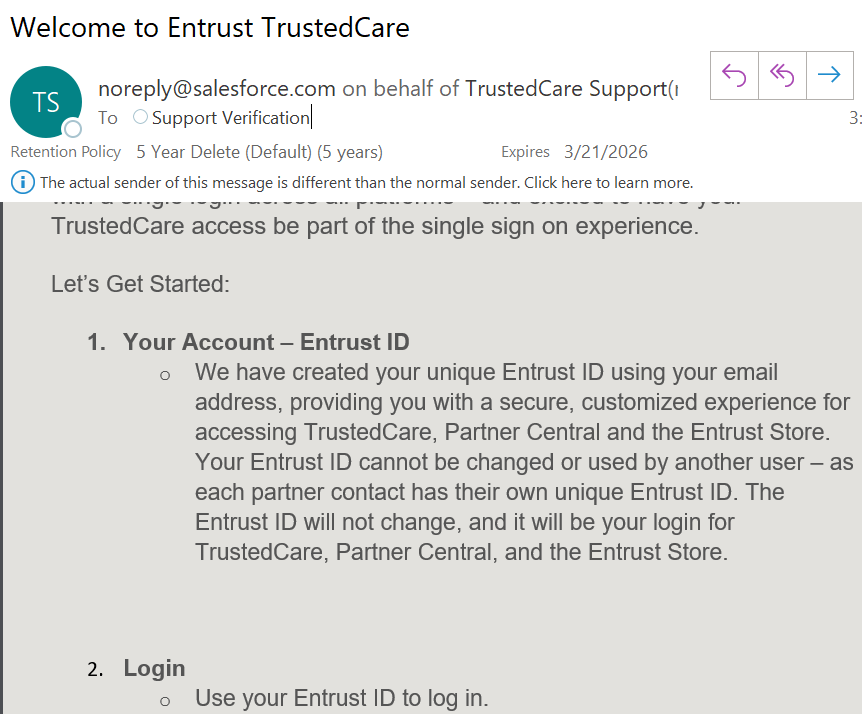
Certificate Enrollment Gateway download license
With the Certificate Enrollment Gateway purchase, you should also receive an email from SoftwareDistribution@entrust.com to notify you that you can access the Entrust Certificate Enrollment Gateway software on TrustedCare.
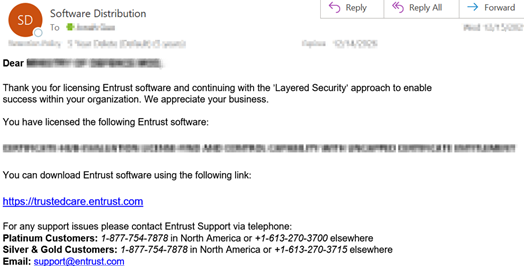
Now you can create your PKI hierarchy using ECS Enterprise, including automating your PKI use case using Certificate Enrollment Gateway, if desired.