PKIaaS setup wizard
Entrust Certificate Services Enterprise provides a Set up PKIaaS wizard to perform the main PKIaaS setup operations.
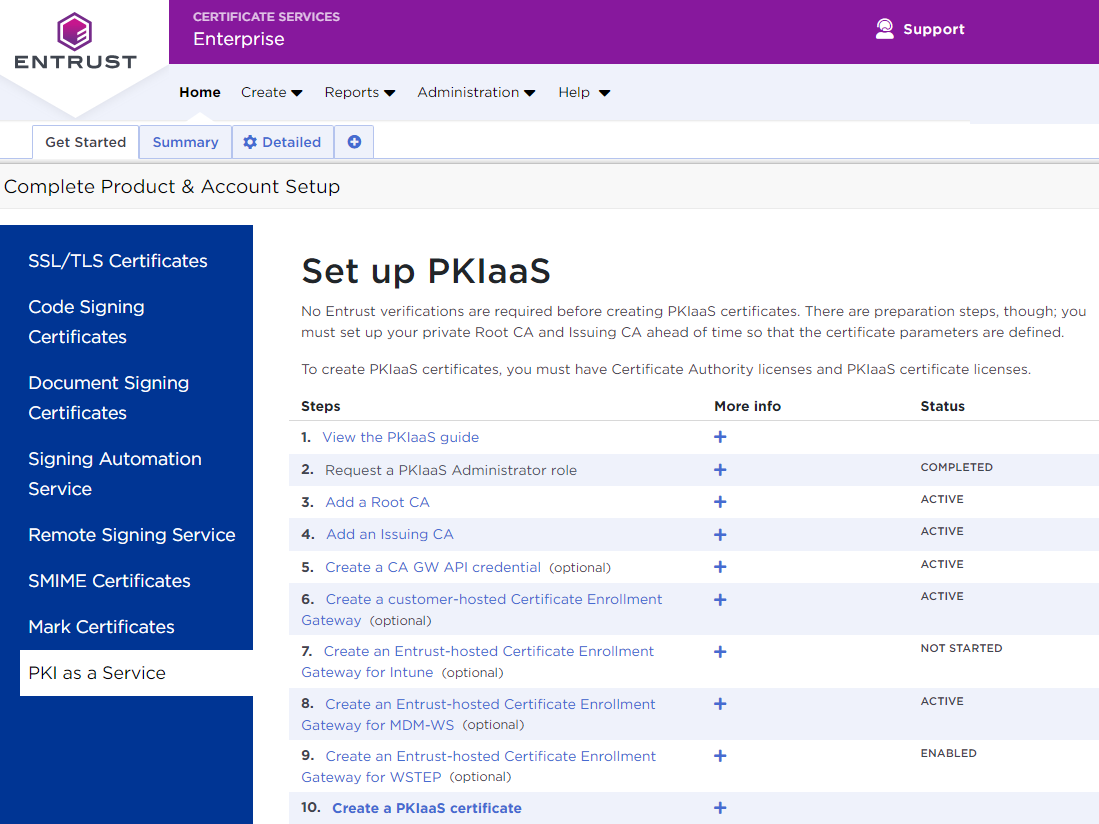
To display this wizard:
Click Home in the menu bar.
Select the Get Started tab.
Click PKIaaS in the sidebar.
See below for the operations provided by this wizard.
|
# |
Step |
Section of this document |
|
1 |
View the PKIaaS guide |
All |
|
2 |
Request a PKIaaS Administrator role |
|
|
3 |
Add a root CA |
|
|
4 |
Add an issuing CA |
|
|
5 |
Create a CA Gateway API credential |
|
|
6 |
Create a customer-hosted Certificate Enrollment Gateway |
Automating enrollment with an on-premises Enrollment Gateway |
|
7 |
Create an Entrust-hosted Certificate Enrollment Gateway for Intune |
Automating Intune enrollment with an Entrust-hosted Enrollment Gateway |
|
8 |
Create an Entrust-hosted Certificate Enrollment Gateway for MDM-WS |
Automating MDM enrollment with an Entrust-hosted Enrollment Gateway |
|
9 |
Create an Entrust-hosted Certificate Enrollment Gateway for WSTEP |
Automating Windows Auto Enrollment (WSTEP) with an Entrust-hosted Enrollment Gateway |
|
10 |
Create a PKIaaS certificate |