Managing Active Directory configurations
To manage Windows root Active Directory configurations in Entrust PKIaaS, click Agents > WSTEP > Root Active Directories in the sidebar.
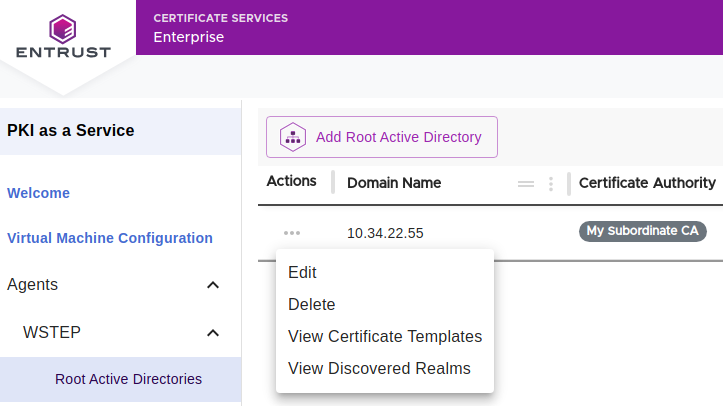
See below for the available configuration options.
To manage Windows root Active Directory configurations in Entrust PKIaaS, click Agents > WSTEP > Root Active Directories in the sidebar.
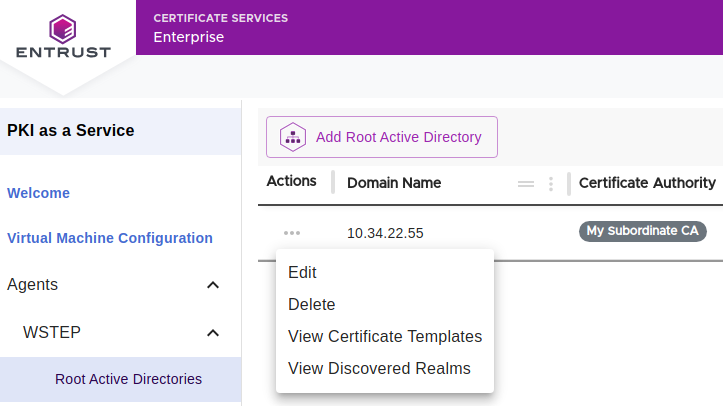
See below for the available configuration options.