Selecting PKIaaS Virtual Machine actions
In the PKIaaS Virtual Machine grid, click the ... three dots line for a PKIaaS Virtual Machine
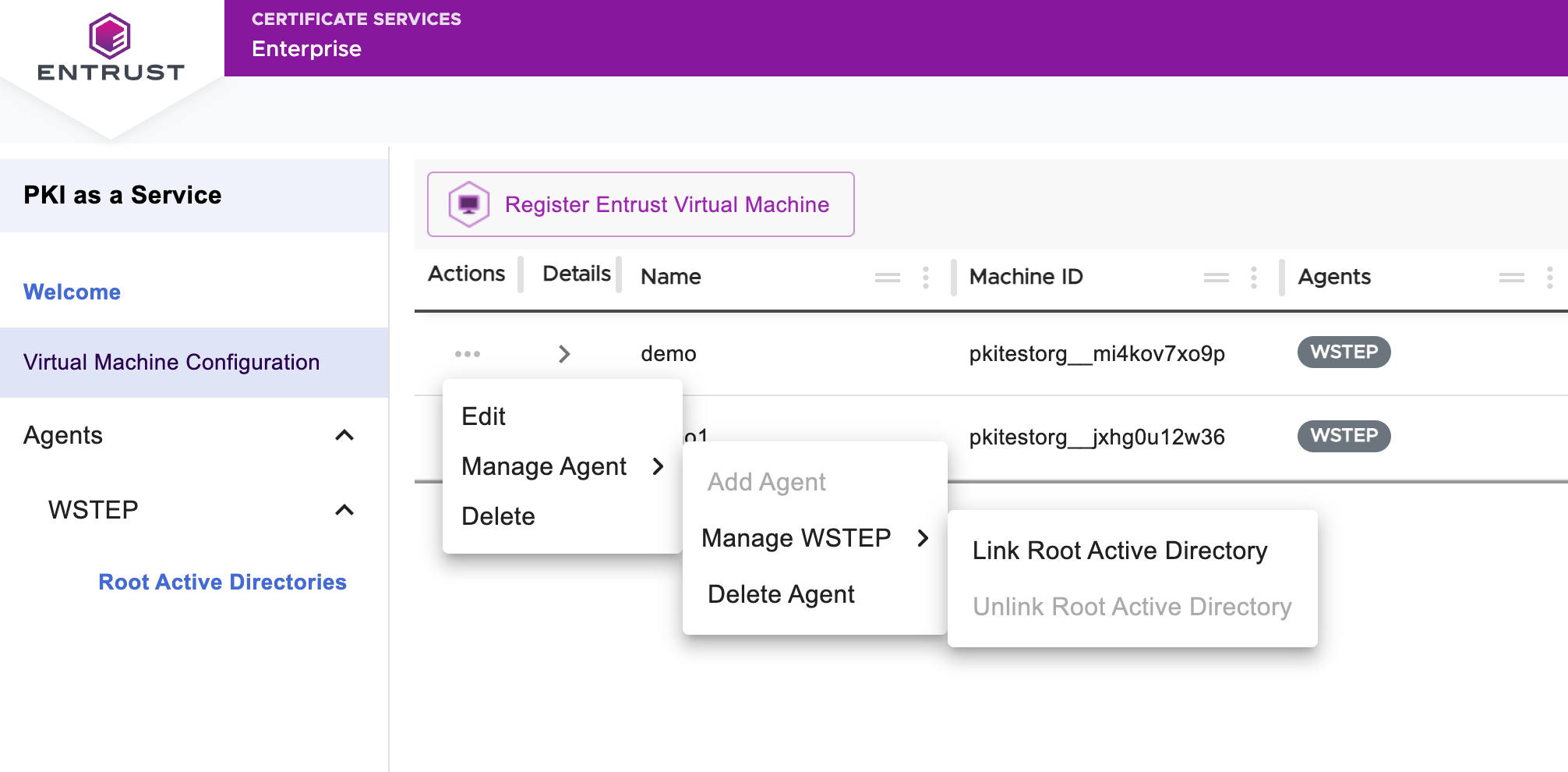
Select the following actions.
Edit
Select this command to edit the following PKIaaS Virtual Machine Configuration settings.
|
Setting |
Value |
|
Machines |
The identifiers of the PKIaaS Virtual Machines the configuration is applied to. |
|
Name |
The name selected when Registering a PKIaaS Virtual Machine. |
|
Description |
The optional description added when Registering a PKIaaS Virtual Machine. |
Manage Agent / Add Agent
Select this command to add an agent to the PKIaaS Virtual Machine.
Manage Agent / Manage WSTEP / Link Root Active Directory
Select this command for linking an Active Directory with a WSTEP agent. See below for the required steps.
Manage Agent / Manage WSTEP / Unlink Root Active Directory
Select this command to unlink an Active Directory configuration from a WSTEP agent.
Manage Agent / Delete Agent
Select this command to delete the agent.
Delete
Select this command to delete the PKIaaS Virtual Machine configuration.
Deleting a PKIaaS Virtual Machine configuration fails when it is still assigned to a machine. Click Edit and set Machines to <Unassign> to remove any machine assignment.