Synchronizing the agent with the root Active Directory
After Preparing the service account for Kerberos, click Continue and wait while the agent connects with the root Active Directory. When the process completes, a confirmation dialog displays the URL of the enrollment service for the agent.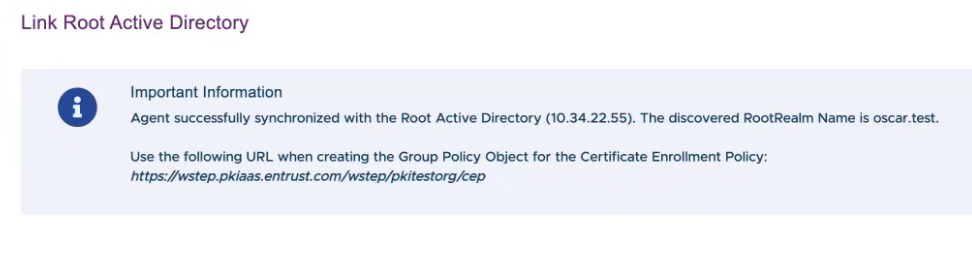
Copy the URL, you will need it when later Enabling PKIaaS WSTEP for users on your Windows domain.