Adding an agent to a PKIaaS Virtual Machine
Add an enrollment agent to the PKIaaS Virtual Machine you previously registered in Registering a PKIaaS Virtual Machine.
You cannot link the same Active Directory to different agents. However, you can link additional Active Directories to an agent as explained in Linking additional Active Directories to an agent.
To add an agent to a PKIaaS Virtual Machine
Click Virtual Machine Configuration in the navigation sidebar to display the PKIaaS Virtual Machines grid.
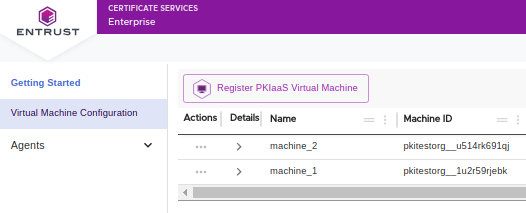
In the PKIaaS Virtual Machines grid, click the ... three dots icon of the machine you registered in Registering a PKIaaS Virtual Machine.
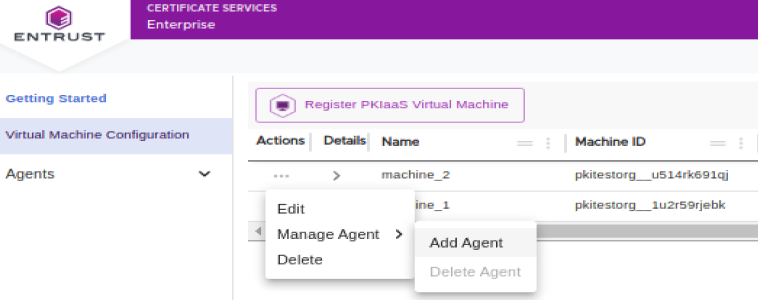
Select the Manage Agent > Add Agent command to display the Add Agent form.
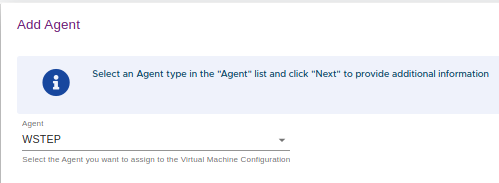
Select WSTEP in the Agent list.
Click Next and follow the steps below.